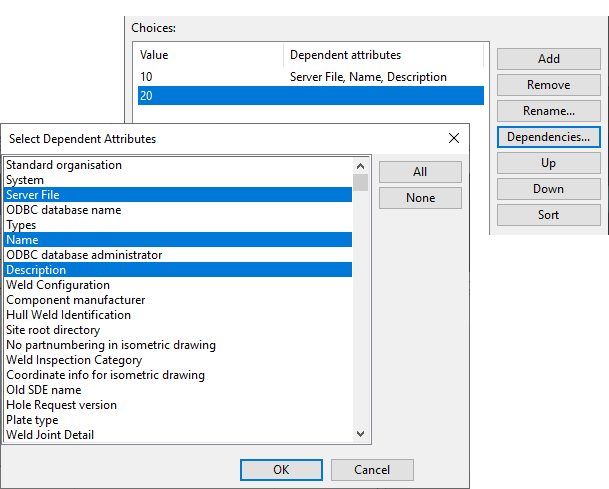Attribute dependencies
Typically, a COS object has a few mandatory attributes such as "Description" and some common attributes that most object types share. However, objects of the same type do not necessarily share the same attributes; some attributes are only used with objects of certain kind
To make it easier to handle attribute sets of this kind, COS allows attribute dependencies to be defined the enumerated and coded enumerated attribute types. As a result, when a user selects a certain value for an attribute, a new set of attributes becomes available.
An attribute can be dependent on several attributes. In this case, only one of the attributes needs to be present in order for the dependent attribute to become available. It is not possible to create a dependency that requires several attributes to be present.
If an attribute is assigned as a dependent attribute of another attribute, the dependent attribute should not be the root attribute of the object type for which it is used. Otherwise, the attribute is always available, regardless of whether the condition that controls the dependency is met.
To set dependencies, do the following:
-
In the CADMATIC desktop, select Object > Manage COS. The COS Networks dialog opens.
-
Browse to [server] > Common Configuration > Database Schema, and double-click Attributes. The COS Attribute Configuration dialog opens.
-
Select the enumerated or coded enumerated attribute for which you want to assign a dependent attribute, and click Edit. The Attribute Properties dialog opens.
-
Select the desired value, and click Dependencies. The Select Dependent Attributes dialog opens.
-
Select all the attributes you want to be dependent on the presence of the selected value, and click OK.