Online replication modes
When Update Settings define that replica server uses an online connection to the master server, the replica server can exchange data with the master server in direct mode or in non-blocking mode.
The replication mode that the servers are to use is selected in the Replica Servers dialog in the master server, and all replica servers use the same mode.
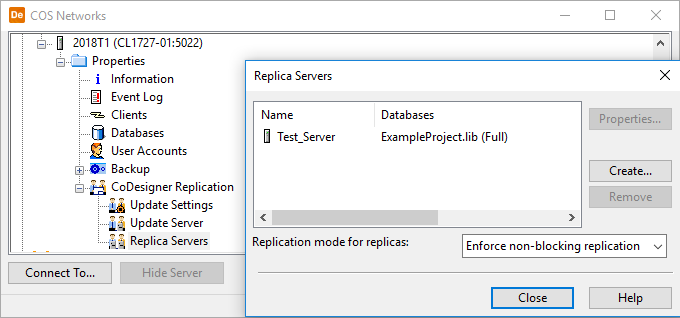
The mode that the servers should use depends largely on the stability of the network connection.
Direct replication mode
Online COS replication consists of two steps: the replica sends its changes to the master and the master sends its changes to the replica.
In direct replication mode both servers operate at the same time.
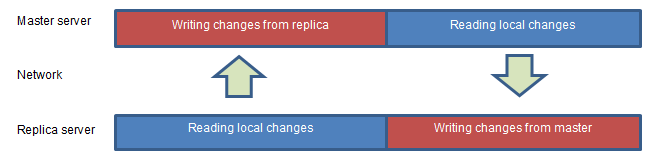
In normal network conditions this is effective. However, during the replication process the local users have limited access to the databases: they cannot write to the databases while replication is reading data from the local server or writing to it, and they cannot even read from databases while replication is writing data to the local server. If there are a lot of changes to be replicated, or if the network connection between the servers is slow or unstable, local users might not be able to access the COS server for a considerable length of time.
Non-blocking replication mode
In non-blocking replication mode the replication process is sequential and based on file transfer. The local changes are first written to a file and then sent over the network to the other server.
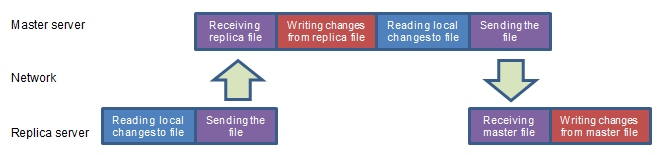
In this replication mode the users are only blocked from using the server when data is being written to or read from a replication file at the local site, and they can continue working while files are being transferred between the sites. As file operations are typically much faster than network operations, in non-blocking mode the downtime for users should be shorter than in direct mode, but overall replication time might be longer as the two servers operate in sequence, not simultaneously.