Backups
A COS backup contains all the libraries and projects hosted by a COS server, as well as user accounts, profiles, and the database schema (common configuration). A backup allows you to restore the contents of a COS server, for example, if the server is lost due to a hardware failure.
You can arrange backups to be created according to a schedule or make an immediate backup, as described below.
Scheduled backup
In the CADMATIC desktop, you can schedule backups by selecting Object > Manage COS > [Server] > Properties > Backup > Backup Settings.
The time of the backup should be selected so that all sessions are closed or idle. If there are heavy operations running, the backup cannot start. When a backup is ongoing, other contacts to the COS server are disabled e.g. users cannot update their area models to COS.
The backup directory should be a stable folder where no changes are made. The account used for writing backups should not need to frequently change its password.
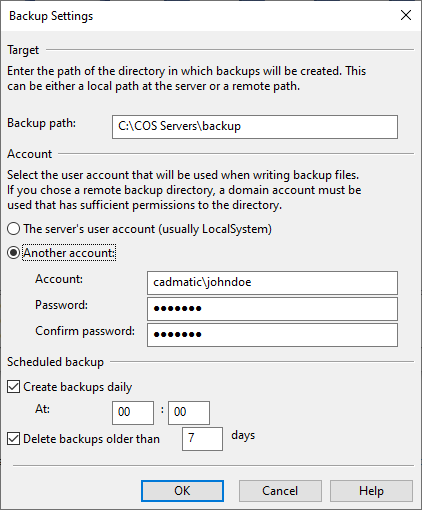
Instant backup
In the CADMATIC desktop, you can create an instant backup by selecting Object > Manage COS > [Server] > Properties > Backup > Back Up Now.
An instant backup creates a .bup file named according to the COS server. The default directory is the COS backup directory defined during COS installation. Write and login permissions are required to the backup directory.
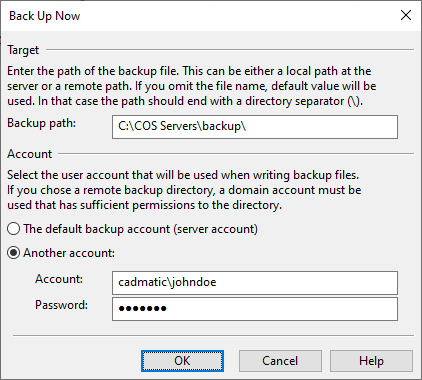
Backup of project directory and workspaces
In addition to backing up COS data, it is also important to back up the project directory. If all 3D objects, documents and diagrams are updated to COS daily, it is not necessary to back up workspaces. Local workspaces are recommended for improved performance.
Note: Recovery from backup must be tested regularly e.g. weekly by installing a COS server from the generated backup.
Important: If workspaces are not backed up every day, ensure that isometrics are checked in daily.