Design area
Design area provides the necessary per-user, per project site infrastructure that Plant Modeller requires to be able to run. Design area stores work copies of project data. Each design area has its own area ID that is taken from the range 1–1018 or 2048–9999, so the maximum number of different design areas is 8,970.
Physically, a design area is a directory in your workspace, and you can have several design areas in your workspace. Design area defines the limits of designer's rights to modify objects. Project space covers all areas (all model objects) in a project. View limits can be set smaller than the design area limits.
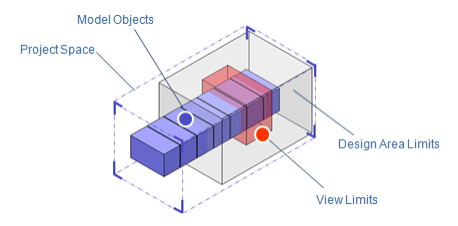
When you create new objects such as pumps and pipes or modify existing objects, then these changes are first visible only to you in the design area in which you are currently working. Only after you save and explicitly request Plant Modeller to update the project database do these new and modified objects appear in the project database.
Plant Modeller periodically checks for updates in the project database and updates the data in the design area accordingly.
Concurrent design is implemented so that to be able to modify an object it must be editable (checked out) in your current design area. New objects that you have created are automatically editable, until you give away this permission by checking in the objects. Objects that others have created (or the ones that you have previously checked in) need to be checked out for editing into your current design area. This guarantees that only one designer at a time can modify certain data.