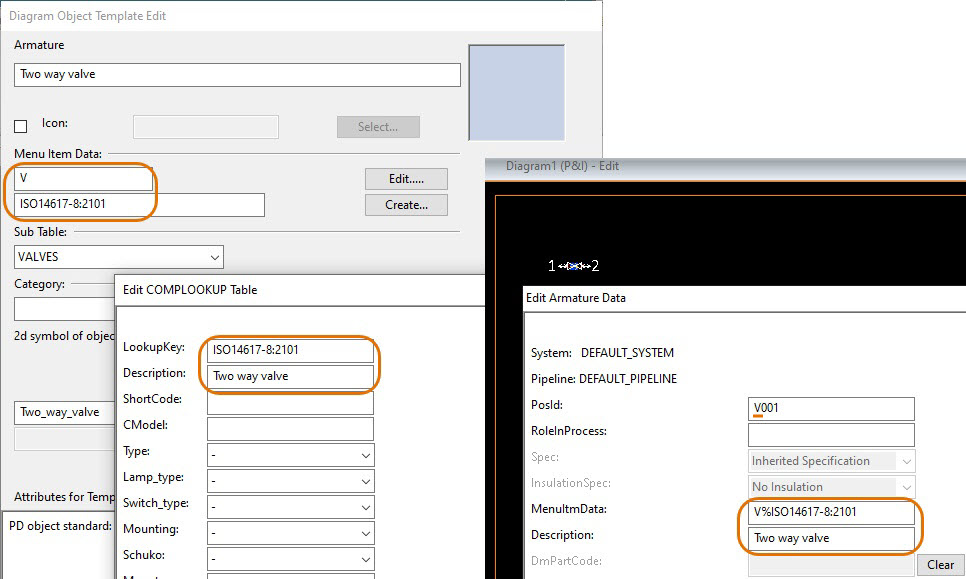Component lookup table
The COMPLOOKUP table stores the data that is automatically added to the database card when a new object is inserted to a P&I diagram. This is done via the set of fixed script routines in the set_defaults script.
In the CADMATIC example project, the Description field is the only data that gets automatically filled in. If you want more data to be added before the database card is displayed to the user, you have to add the fields to the COMPLOOKUP table and modify the set_defaults script.
The COMPLOOKUP table is stored in ASCII format in the configuration object Configuration > Diagram > Component lookup table. However, if you want to edit the data, we recommend that you do it via Diagram Object Templates.
Example:
You want to insert a two-way valve to a P&I diagram, and from the Template Bar you select the appropriate Diagram Object Template: ISO > Armature > VALVES > Two way valve.
In the object template, the Menu Item Data section defines the Position ID prefix ("V") and the lookup key ("ISO14617-8:2101") for finding data from the COMPLOOKUP table.
When the database card of the valve opens, you can see that it uses the Menu Item Data defined in the template and the Description value defined in the COMPLOOKUP table.