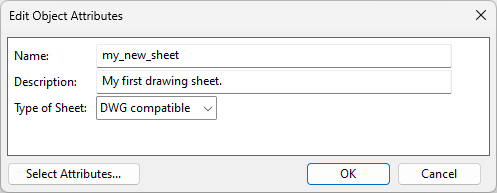Drawing sheets (DWG)
DWG based drawing sheets use a combination of a DWG file and additional data, such as data requests and mappings to DWG block attributes.
Adding dynamic text to the drawing sheet requires that the drawing sheet has a block that owns the attribute.
Creating and editing of DWG based drawing sheets takes place using a graphical editor.
In tables, the available data needs to be called from the ICGD as definition and be available in the m-file, like in ACSII sheets.
The revision data can be called to the block or to a separate revision table. Additional revision tags can be taken into use if they are utilized in the sheet definition.
Creating drawing sheets
The project administrator can create new drawing sheets that use the DWG format.
Do the following:
-
In the Project Environment dialog, browse to [library] > Document Production > Drawing Sheets.
-
Select New > Drawing Sheet. The Edit Attributes dialog opens.
-
Enter a name and description, set the Type of Sheet attribute to 'DWG compatible', and click OK. The new drawing sheet is added to the library.
-
Edit the drawing sheet as described in Editing drawing sheets.
-
When the drawing sheet is ready, approve it for use in the projects.
Editing drawing sheets
The project administrator can edit drawing sheets using the graphical sheet editor.
Do the following:
-
In the Project Environment dialog, browse to [library] > Document Production > Drawing Sheets.
-
Double-click the drawing sheet to be edited. The sheet editor opens.
-
Edit the drawing sheet as required.
-
Select File > Save to save your changes.
-
Select File > Exit to close the editor.
Selecting drawing sheets
When a designer is creating a new drawing and selects the ICGD to use, the drawing sheet is the primary sheet defined in the ICGD. Thus, sheets used for one page drawings do not have to be approved for the project—it is enough that the ICGD has been approved for the project.
However, adding a new page to the document requires selecting a drawing sheet that has been approved for use in the project.