ICGD and Unicode
ICGD can list Unicode characters if the file is encoded as UTF-8. If you have problems seeing special characters in ICGDs, the file is using ANSI or some other non-Unicode character encoding, and you must change the encoding as described below.
These instructions are for the Notepad++ application which you can get from https://notepad-plus-plus.org/, but you can also use some other text editor that supports different character encodings.
To enable ICGD to use Unicode, do the following:
-
Check out the ICGD.
-
Open the ICGD in Notepad++.
-
Open the Encoding menu to see what the current encoding is. Do not change the selection, just close the menu.
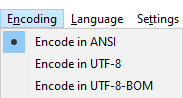
-
Select the contents of the ICGD and press Ctrl+C to copy the text.
-
Select Encoding > Encode in UTF-8.
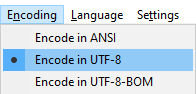
-
Select the contents of the ICGD and press Ctrl+P to paste the text.
-
Check in the ICGD.