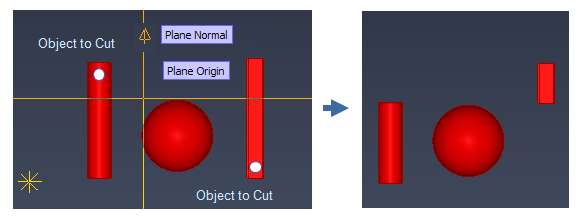Trim and Stretch
Trim and Stretch
You can shorten or lengthen certain primitives (cylinders, beams and sweeps) to a plane which is defined by origin and direction of plane normal. The plane is used as a cutting or boundary plane, depending on the location relative to the primitive.
To cut a primitive, click the primitive on that side of the plane you want to delete. To stretch (lengthen) a primitive, click the primitive at the end you want to stretch.
Note: It’s recommended not to trim and stretch the same primitive multiple times.
-
Define the plane by defining a plane origin and normal to the plane. Press Enter to confirm.
-
Click the objects that are to be cut or lengthened with the plane, one at a time. Press Enter to confirm.