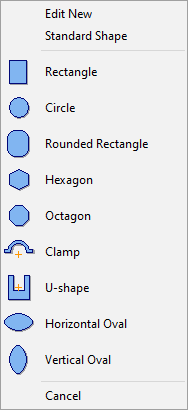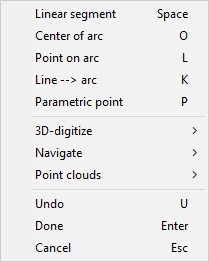Edit new shape
Selecting Edit New from the shape menu of a section allows you to sketch the shape of the new section manually.
You might want to use this method, for example, to define the boundary of the primitive (Plate, Sweep, Surface of Revolution).
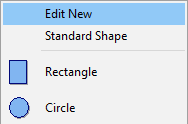
Creating a section for the plate boundary
Do the following:
-
On the Insert tab, in the Primitive group, click Plate.
-
Pick the origin point for the section.
-
Define the direction of thickness.
-
Define the thickness of the plate. The shape menu opens.
-
Click Edit New.
-
Start defining the shape of the plate.
-
Press Space or click at a point where you want to insert a control point for a linear segment.
-
Use the commands in the context menu to create curved line segments.
-
-
To complete the contour of the shape, move the cursor near the starting point and press Enter.
-
Press Enter or select Done from the context menu to accept the plate and close the section editor.