About the local coordinate system
When Component Modeller starts, it may request you to specify the location of the local origin. This origin point is named as "orig" in Component Modeller and it used as the component origin in Plant Modeller. The cursor snaps to the component (local) origin while inserting the component, and the location for this point is asked as a base point for the component.
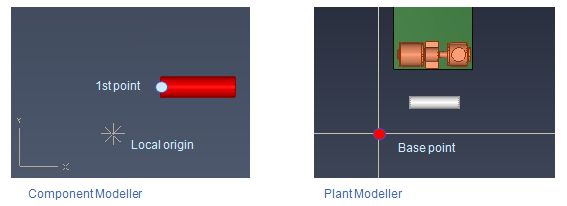
Internally, Component Modeller builds the GDL in the local coordinate system. There is a small "snowflake" displayed in each open view to mark the location of the local origin. To select this origin from among all the points, use the command Select by Name (or press N).
If you create a GDL in Plant Modeller, the absolute coordinates are evaluated according to the global Plant Modeller coordinates, although the component origin is named as "orig" (0,0,0).
Note: Use the Parameterize command to locate a point according to the component origin, using local coordinates.
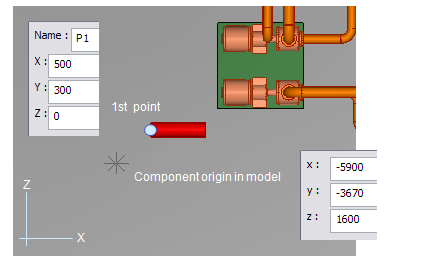
In the picture above, a new GDL is modeled and the component origin (local 0,0,0) is located at the global coordinate (-5900,-3670,1600). Primitive's first point is set relative to the local origin, using the Parameterize command.
Normally, the local X axis is parallel to Plant Modeller X axis and Y axis is parallel to Plant Modeller Y axis. However, if you have started Component Modeller via a model object to edit an existing component model directly, then the orientation of the local X and Y axes are taken from the model object that instantiates the component model you intend to edit.