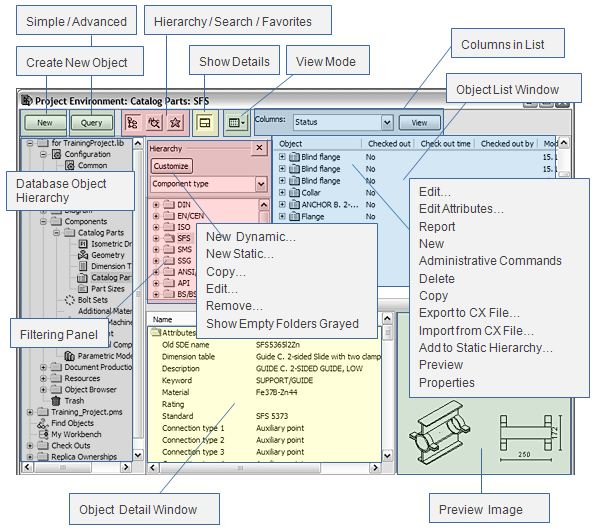Object browser
The object browser dialog is a common interface that all CADMATIC applications use for allowing the user to browse and select objects that are stored in the COS database. Accordingly, the contents of the browser depend on the context in which the user opened it. One example is the Project Environment object browser, and it has the following features:
-
Database object hierarchy tree on the left.
-
Simple and advanced queries.
-
A filtering panel that shows content relevant to the selected filtering method:
-
Queries via hierarchy
-
Text search
-
Queries saved to Favorites
-
-
Object list pane. The list contents can depend on the selected hierarchy, or on a query or search that the user performed, for example.
-
Object detail pane that shows object attributes. You can toggle the visibility of this pane by clicking the Show Details button.
-
Preview pane for displaying a preview image of the selected object. You can toggle the visibility of this pane by clicking the Show Details button.
-
Context menu for managing the objects in the list pane. Right-click the pane to open the menu.