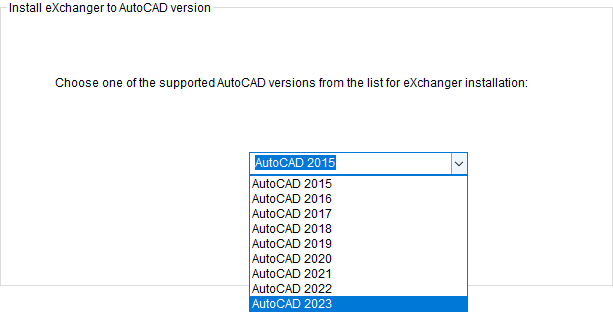Installing eXchanger
Perform one the following to start installing CADMATIC eXchanger:
-
Run the installer from the Installers folder of your CADMATIC software installation directory.
-
Go to www.cadmatic.com, search for "interfaces and file formats", and follow the "eXchanger for AutoCAD" links to register as an eXchanger user and download and run install_exchanger.exe.
Then follow the on-screen instructions of the installation program. When prompted about AutoCAD version, select the version that is currently installed on your computer.