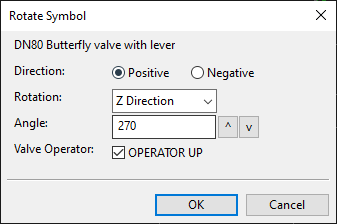Tools
In the Piping Isometrics & Spools application, the Tools menu contains the following functions.
-
Move Geometry on Picture – Allows moving the geometries in the drawing by picking a base point and then the new location.
-
Reverse Part – Allows reversing the direction of parts of geometry type DM_GT_2P.
-
Flow Arrow
-
Add/Change Flow Arrow
-
Delete Flow Arrow
-
-
Add Angular Dimension for Branch – Allows adding angular dimensions to branch pipes.
-
Rotate Symbol – Allows the user to pick a part and then opens a dialog for changing the direction, rotation, and angle of the symbol. If the symbol is a valve, the Valve Operator tag can be set to be shown if it is needed and the program has not automatically added one. For more information on Valve Operator tags, see Valve operator and stub-in branch offset direction.
-
Rotate Valve – Allows rotating symbols of geometry type DM_GT_VALVE. The user is prompted to specify the rotation angle.
-
Move Geometry to Local Coordinate System – This command moves loaded geometry to local coordinate system. See Local Coordinate System.
-
Add Valve Labels – This command adds automatically valve position labels (vpo tag).
-
Regenerate Spool Labels – Regenerates the spool labels.
-
Regenerate Valve Labels – Regenerates the valve labels.
-
Add Part Number – Allows adding a new part number to an isometric drawing.
-
Update Extra Material Labels – Updates extra material labels.
-
Add Special Valve Symbol – This command adds a special "3D" valve symbol.
-
Draw Line Segments – Opens the Draw Line Segments dialog where you can select whether to show point information.
-
Project Administrator's Tools
-
List Dimensions – Lists the dimensions of the drawing.
-
Draw Line Segments –
-
Insert Point Index Label – This is only for script debugging purposes.
-
Insert Part Index Label – This is only for script debugging purposes.
-
Reload 2D Symbol Library and Label Definitions – Reloads the 2D symbols and labels from COS.
-
Reload Coordinate References – Reloads the Coordinate System from COS.
-
-
Open Terminal Window – Opens the Cadmatic Terminal command-prompt window.
-
Select and Run Script – Opens a file browser for selecting a script file (.mac or .bs) to be run.
-
Help – Opens this help topic.