Part/Cut Number
In the Part Numbering dialog, you can assign part numbers and cut numbers to parts. The default value starts with part number "1", or with "A" if "Letter Format" is set on. If there is a numbered part with the same part ID and it belongs to the same spool as the current part, then the default value is equal to this old part number. This means that, by default, parts with the same part ID inside the same spool will get the same part number. If a part has the "Inp" tag set, the program does not assign a part number for it.
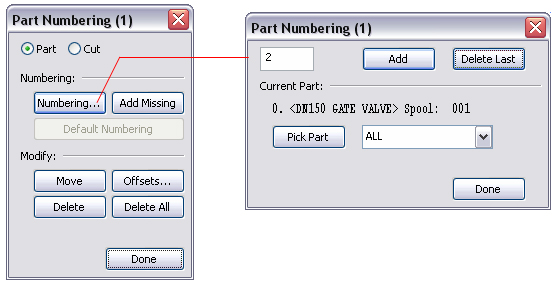
Numbering
This function adds a part/cut number to the active part. The active part is highlighted and the description of the part is in the last line of the panel.
Add Missing
This function adds the default part/cut number for those parts that do not have a number yet.
Default Numbering
This function adds part/cut numbers for all parts. Existing part/cut numbers must be removed before using this command.
Move
This function moves one number at a time. Program highlights selected item.
Offsets
This function is useful after default part numbering. It will move the location of all part numbers/cut numbers in the drawing.
Delete
This function removes a part/cut number.
Delete All
This function removes all part/cut numbers from the drawing.