Comparison of PI&S drawings vs. current 3D model
Comparison is created to help users to notice which isometrics or spools have changed in 3D model and which have not and to see drawings that should be updated. This allows the user to update only those drawing pages that include changes.
Plant Modeller can show which isometrics or spools have changed and whose drawings need an update. Plant Modeller can also be used to launch eBrowser (note that eBrowser needs license) that goes into more detail with comparison: it can also show how the piping has changed.
The comparison tool compares geometry between the live 3D model and existing PI&S documents and it can also be configured to detect changes in defined attributes of the parts. Change in placement is detected in comparison, but it can be ignored for spools if the comparison is done by using local coordinates. See also Local and global changes in spools.
Comparison settings
The attributes used for change detection can be edited by opening from Plant Modeller, Documents > Piping Isometrics > Tools > Options. From the window, click Advanced and from Advanced Settings for Exporting Iso window select Change Detection.
From Select Tags Used for Change Detection window select those attributes that are relevant for Piping Isometrics & Spools document creation: if, for example, Operation Temperature does not appear in Selected list, changes to operation temperature of pipes is not shown as a change in comparison tool.
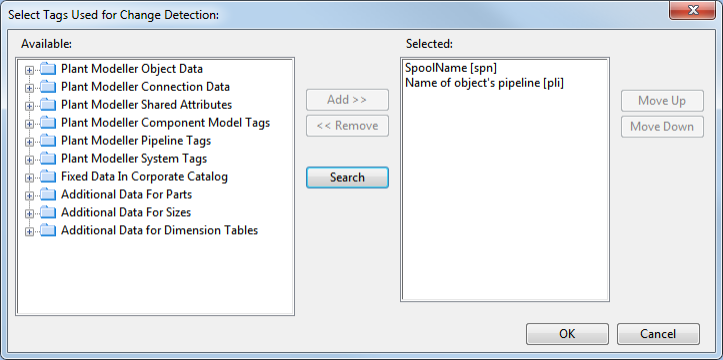
Note: Help for choosing the correct tags can be found by checking which tags are used in sheets and labels for isometric or spool drawings.