Define spools
Use command Documents > Piping Isometrics and select an existing isometric group from the list. Click Modify > Define Spools to modify spools. In picture below you can see that there are three spools generated from an isometric group. The item No spool includes all objects which do not belong to any spool. Notice that valves and instruments with position id do not usually belong to any spool.
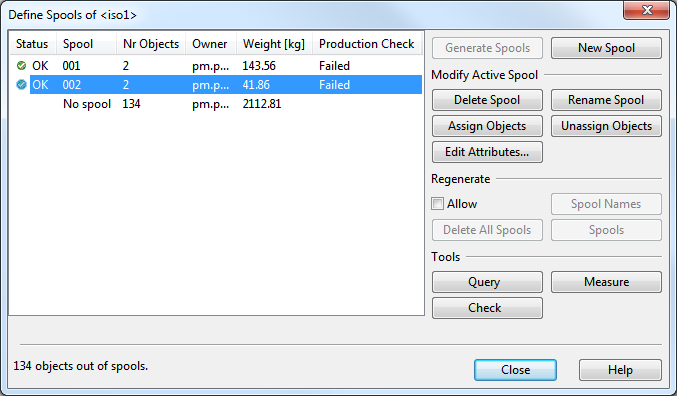
The Define Spool tool includes the following commands:
-
Generate Spools: split the current isometric group to spools by using the spooling rule.
-
New Spool: create a new spool to the list but don't assign any objects to it yet.
-
Delete Spool: delete the active spool.
-
Rename Spool: enter the active spool.
-
Assign Objects: assign objects to the active spool.
-
Unassign Objects: unassign objects from the active spool.
-
Edit Attributes: edit the attributes of the active spool.
-
Allow: when checked the Regenerate commands are enabled.
-
Spool Names: regenerate the names of all currently defined spools keeping the original order of names.
-
Delete All Spools: delete all spools of isometric group.
-
Spools: reset and rebuild spooling, including contents and names.
-
Query: query the active spool.
-
Measure: locate the cursor to the spool and start the Measure command.
-
Check: check the active spool according to Plant Modeller/Spool Production Checks object.