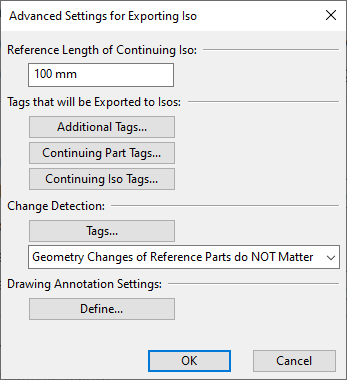Advanced Settings for Exporting Iso
The Advanced Settings for Exporting Iso dialog contains the following settings.
-
Reference Length of Continuing Iso – This setting specifies the distance within which to show parts that belong to the continuing isometric. These parts are drawn using a dashed line type and are only shown for reference—they are not dimensioned or included to the BOM. If you set the distance to zero, no reference parts are exported to isometric drawings.
-
Tags that will be Exported to Isos – The program automatically exports some necessary attributes to the isometric. You can select whether to also export additional tags for the exported iso header, continuing part, and continuing iso header.
-
Change Detection – These settings allow you to specify how the program detects that an isometric has changed so that it must be updated.
-
Click Tags to select the tags to use in change detection.
-
In the drop-down list, select whether geometric changes in the referenced parts trigger the need to perform an update.
-
-
Drawing Annotation Settings – Click Define to open the Automatic Annotation Settings dialog.