Settings for Piping Isometrics & Spools
The settings for the Piping Isometrics & Spools application are defined by the administrator who creates or chooses the ICGD (Instructions Controlling Generation of Documents) for the project. The selected ICGD defines the content of the tables and the lists on the drawing sheet. A sheet can include a title block, a part list, a cut list, instructions, and so on.
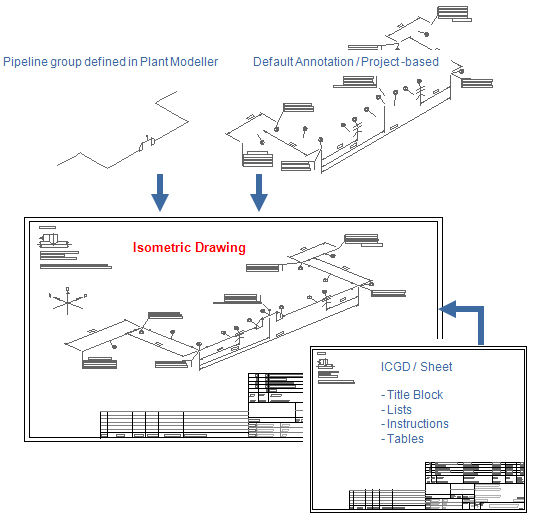
Administrator also defines the default annotation settings for the project, such as how to add dimensions, coordinates, and part numbers to the drawings. Automatic annotation uses the default settings to annotate the drawings. Usually users are not permitted to save any changes in default annotation settings.
To define the settings, select the Piping Isometrics & Spools icon in the CADMATIC desktop and then Object > Settings.
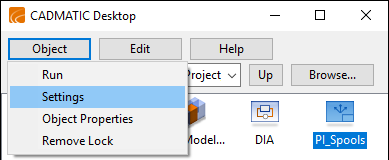
Note: Any changes in the settings must be saved to the project. All changes are preferred to be done at the beginning of the project.