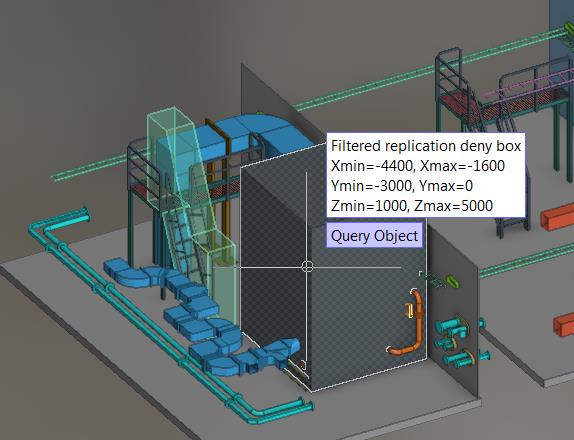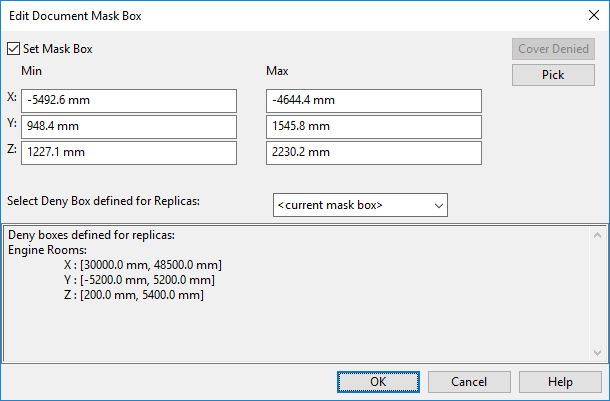Set Mask Box
In a replication network, intellectual property can be protected by defining a deny box in the 3D model, as described in Replication filtering settings. As a result, designers working on satellite sites see a black box in shaded work views—they cannot see the model objects that are enclosed by the box and should not try to design anything inside the box.
A document mask box allows similar filtered replication to be applied to all the drawing views and work views in a document.
On the Plant Modeller document editor's Home tab, in the Drawing group, Settings > Set Mask Box opens the Edit Document Mask Box dialog where you can define a mask box for the active document. As a result, any objects that are located inside the mask box will not be visible when the document is opened on a replica server.
After selecting the Set Mask Box option in this dialog, you can define the mask box in the following ways:
-
You can enter the min–max XYZ coordinates of the mask box.
-
You can click Pick to pick the start point and the end point of the box from the 3D model.
-
You can select a deny box from the menu, if available.