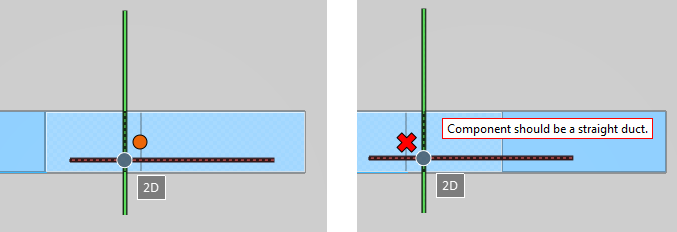Join
You can use the Join tool to join two straight air ducts and remove the seam. The duct parts to be joined must be parallel and have the same cross section.
Do the following:
-
Select the Ducting tab > Duct group > Join.
-
In a work view, move the cursor to the location where the join should be made. When a connection point is displayed, click to join the ducts. If the ducts cannot be joined, for example because one of them is a duct component instead of a straight duct piece, a red X is displayed and an on-screen message indicates why the operation is not possible.