Move Point
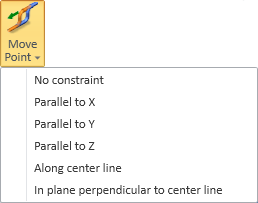
You can use the Move Point commands to make changes to the geometry of duct lines by moving just one connection point—the connected entities (parts, flanges, insulation) automatically follow.
The move succeeds only if the geometry contains enough straight parts to adjust to the changes.
Example: moving a T-piece along center line
In this example, you want to move the T-piece and all its connected parts more to the left.
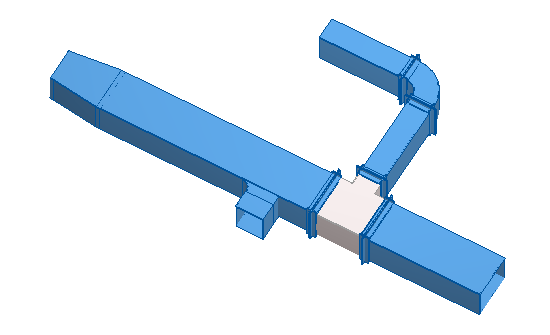
Do the following:
-
Select the Ducting tab > Duct group > Move Point > Along center line. Move the cursor near the connection, navigate to the point you are going to move (Q), pick the point (Space), and accept the selection (Enter).
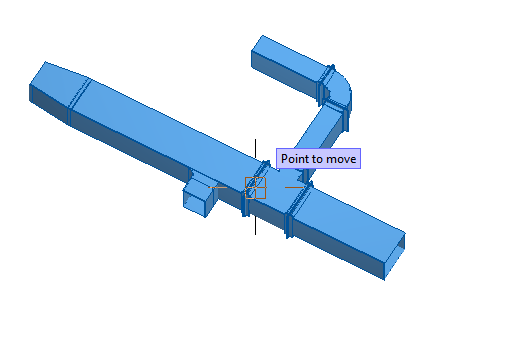
-
The cursor is constrained to the centerline, and you can move the cursor to the required new position.
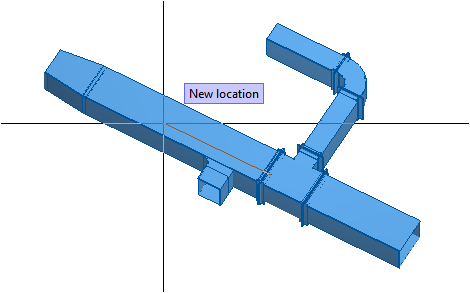
-
Accept the new location (Space). Changes are made to geometry and the modified parts are highlighted. You can accept (Enter) or undo (U) the move.
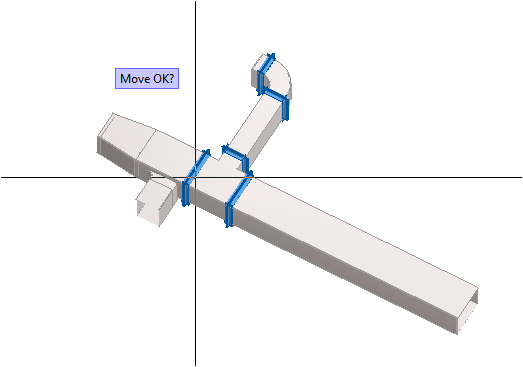
Example: moving a branch in the main run
In this example, you want to move the branch part highlighted in the picture below to the other side of the flange joint.
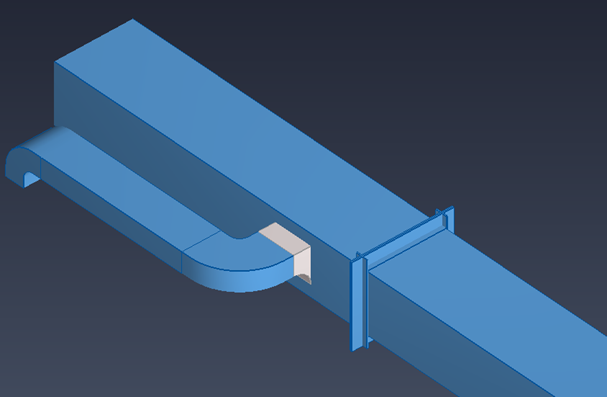
Do the following:
-
Select the Ducting tab > Duct group > Move Point > No constraint. When it prompts for the point to be moved, use the Q shortcut key ("Go to nearest connection") to navigate to the point where the branch part is connected to the main run. If you pick the other end point of the branch part, then moving the branch anchor along the main run will fail. You must pick the branch anchor point in this case.
-
Move the point to the intended new location. The result is highlighted, and you can accept or undo the move.
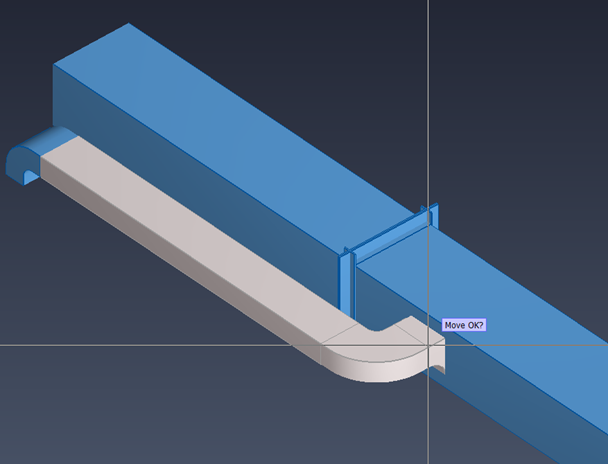
Note that the following reasons may prevent the move:
- The part to which the branch part is connected is not checked out to you.
- You try to move the point so that its new location is along another part which is not checked out.
- The normal (perpendicular to the face) of the nearest surface that was found near the new location deviates more than 1 degree from the original direction. In other words, you cannot rotate branch parts using this command—you can only move them.