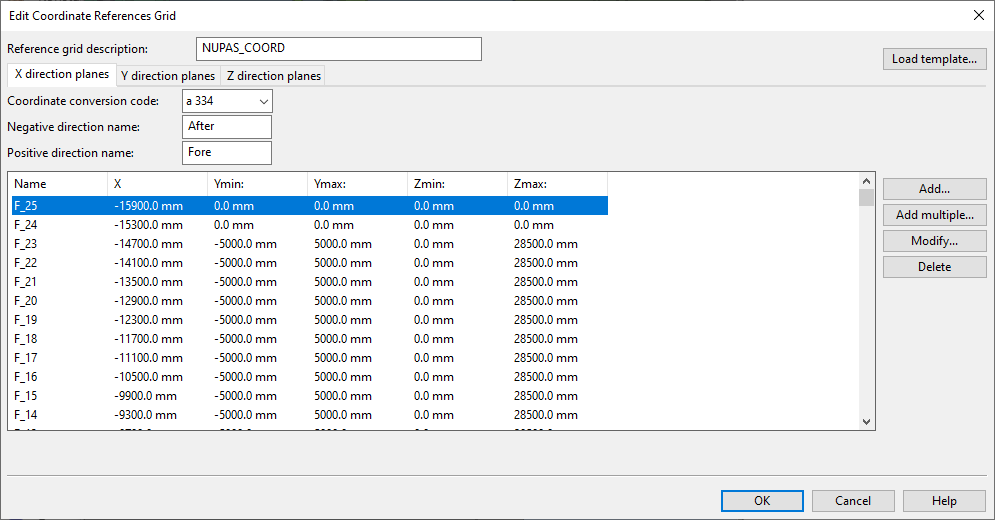Coordinate references
In Plant Modeller, File > Environment > Coordinate References opens the Edit Coordinate References Grid dialog where the administrator can manage the grid of named reference planes that designers can refer to, for example, to define the starting point for routing a pipe or to show coordinates in a drawing label. Reference planes can be created by editing coordinate values manually, by picking the plane values from the model, or by generating planes at fixed intervals. For more information, see Coordinate references.