Custom XSL file
In eBrowser, selecting the context-menu command View Details displays model object data. The formatting of the object details page is defined in a Custom XSL definition, and it can be formatted and linked to external resources using an XSL style sheet.
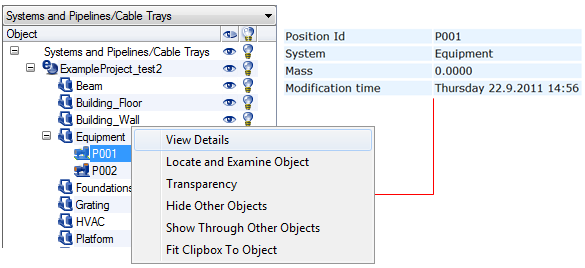
An *.xsl file defines how the data looks in the View Details window in regard to use of color, fonts, links, logos, and so on. The XSL file can contain, for example, JavaScript which formats or converts object data, or retrieves additional information about the object.
You can find a sample XSL file from the Project Environment dialog, under Resources > User Data. You can edit the file with a text editor and save it with a new name.
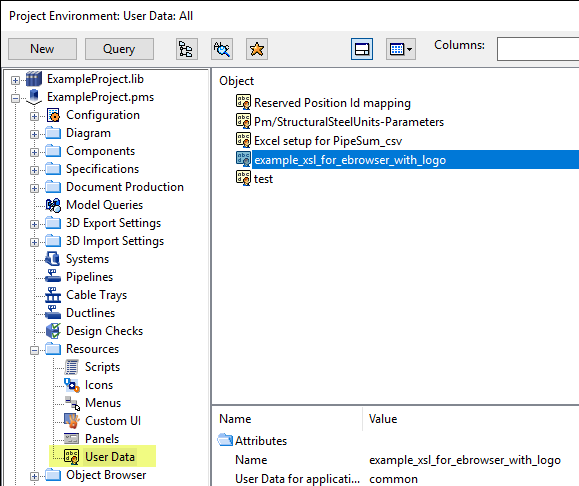
In the XSL file, you can for example define that clicking a link for an external document opens the document in DWG, DXF, or PDF format, or opens any other link such as the web page of an equipment manufacturer.
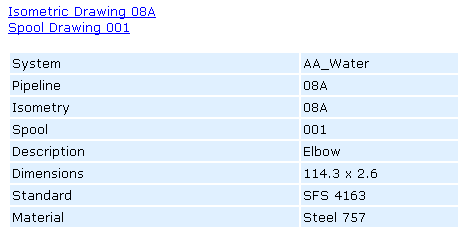
The format of the eBrowser XML:
<model> <object> <type>Object Type</type> <tag abbr="Tag Abbreviation" name="Tag Name">Tag Value</tag> <tag ...></tag> </object> </model>
Typically, you would create a stylesheet that matches a certain tag abbreviation and uses the value of that tag to create a hyperlink into another system.
eBrowser models published from Plant Modeller combine coordinate type attributes into single values that consist of the values of the three coordinate axis and the coordinate system. To refer to these combined coordinate attributes in XSL, the following values can be used as tags:
|
Tag |
Description |
|---|---|
|
"COG_COORD" |
Center of gravity |
|
"COG_OP_COORD" |
Center of gravity for operational mass |
|
"COG_MAX_COORD" |
Center of gravity for maximum mass |
|
"CONTENT_COG_COORD" |
Content center of gravity |
|
"LOCAL_ORIGIN_COORD" |
Local origin |
Note: The first time you open the published eBrowser model the application creates the _default.xsl file in the eBrowser cache folder. Customized XSL style sheet can be used—they need to be stored as User Data objects.
Note: eBrowser publishes the modification time attribute (mot) in a human-readable format. If any stylesheets exist, remove the possible mot translations from these stylesheets.