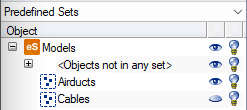Visualization Sets

In the Publish group of the Model tab, click Visualization Sets to edit or preview visualization sets. A visualization set is a set of objects that you define with a private, locally stored query (*.qsr). A visualization set can include, for example, only objects that have been created or modified after a certain date.
- Visualization Sets > Edit opens the Queries for Visualization Sets dialog where you can create new visualization sets and edit existing ones.
- Visualization Sets > Preview first prompts you to select a visualization set query and a surface shading style (.ssr), and then the Walk Around window opens for previewing the object set. See Walkaround.
When one or more visualization sets are defined in Plant Modeller, they are included in eBrowser models that you publish from the Plant Modeller area where the queries are defined, but you can also copy the visualization set files to other areas, if needed. For example, if you are using the Plant Modeller service to publish eBrowser models to a folder or to eShare, you can manually copy the visualization set files to the ...\publish\queries\misc\ folder of the Plant Modeller area that the service uses to include the visualization sets in the published models.
In a published model, users can select Predefined Sets from the hierarchy menu of the 3D model viewer and then choose to view a specific set. In this example, the model contains two visualization sets: "Airducts" and "Cables":