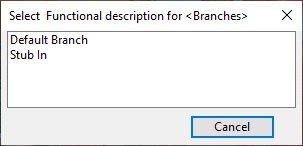Changing the pipe, curve or branch type during pipe routing
In the piping specification, the project administrator usually sets the most used pipe type, curve type, and branch type as the default types to be used in pipe routing. However, piping specifications can allow several different types to be used, and the user can select one of the alternative types while routing a new pipe.
Changing the pipe type in routing
- Right-click the work view and select Functional descriptions for > Pipe.
- Click the functional description you want to use or Default Pipe to use the default pipes.
Changing the curve type in routing
- Right-click the work view and select Functional description for > Curve.
- Click the functional description you want to use or Default Curve to use default curves.
Using a fixed angle for flexible curves
While other connection types such as threaded and socket welded pipes use fixed-angle elbows, the normal curve type for a butt-welded pipe is flexible curve. You can change a flexible curve into a fixed-angle elbow from the pipe routing context menu.
-
To fix the angle of flexible curves, right-click the work view, select Angle for flexible curves, and then select either one of the predefined angle values or Enter angle to define a custom angle.
-
To release the fixed angle of flexible curves, right-click the work view and select Angle for flexible curves > Not fixed.
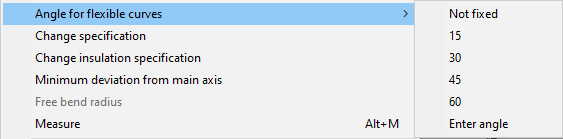
Changing the branch type in routing
-
Right-click the work view and select Functional descriptions for > Branch.
-
Click the functional description you want to use or Default Branch to use the default branches.