Messages pane
On the Home tab, in the Show group, Panes > Message Pane shows or hides the Messages pane. The message pane can show which commands the user is accessing as well as other informational messages and error messages.
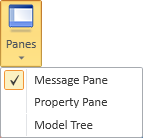
You can also show or hide the pane with the Show Message Pane  button in the status bar. The button is highlighted
button in the status bar. The button is highlighted  when there are new messages.
when there are new messages.
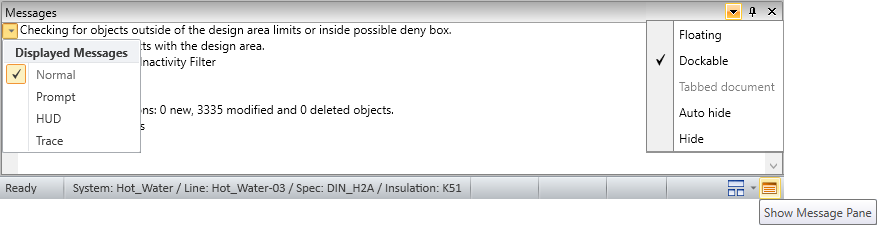
Opening the message pane docks the pane to the bottom of the application window, above the status bar. You can drag the pane by its title bar to detach the pane from its current position, and then either leave it floating or dock it to another part of the application window.
In the Displayed Messages menu you can select what kind of messages to show in the pane.
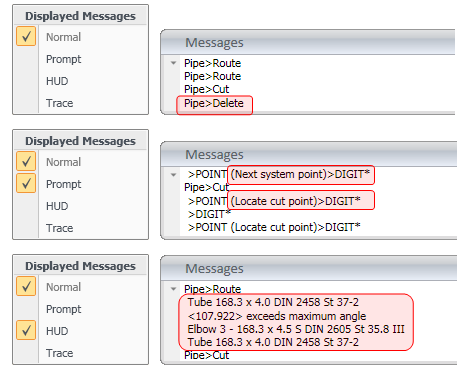
For general information on panes in Plant Modeller, see Panes.