Set hit distance (Alt+D)
Hit distance defines how far the cursor can be from a model object and still be able to pick the object. The distance is defined as the radius of the hit cylinder or sphere, in millimeters.
Hit distance is presented as a circle (or rectangle) in the cursor. When you zoom in or out, the size of the hit distance indicator changes but the actual hit space remains as specified.
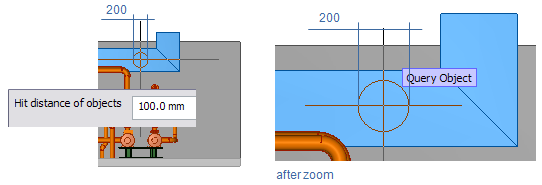
Note: You can set the default hit distance in Plant Modeller options. We recommend setting it to the same magnitude as the diameter of the most commonly used pipe size. See Tolerances.