Edit Path
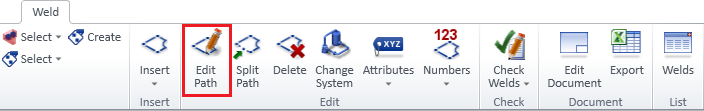
Edit Path allows you to modify the path of an existing weld. Points in weld path can be selected by clicking on them. The currently selected point is marked with a box.
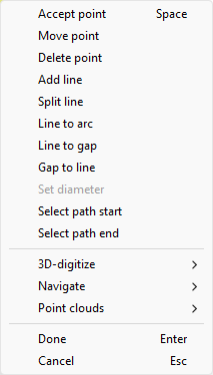
The following actions can be performed via the right click menu:
-
Accept point accepts the currently selected location.
-
Move point command moves the currently selected point to a new location. When action is used you are asked to define a new location for the selected point.
-
Delete point deletes the currently selected point. Deleting the point in the middle of an arc converts the arc to a linear segment.
-
Add line adds a new linear segment starting from the currently selected point.
-
Split line splits a segment in two. When action is used you are asked to pick a segment to split.
-
Line to arc converts a linear segment into an arc. When action is used you are first asked to pick a linear segment to convert and after that you are asked to define the location for the middle point on the arc.
-
Line to gap converts a linear segment to a gap. When action is used you are asked to pick a linear segment to convert into a gap.
-
Gap to line converts a gap segment to a linear segment. When action is used you are asked to pick a gap segment to convert into a linear segment.
-
Select path start and Select path end can be used to select either the start or end point of the weld path.