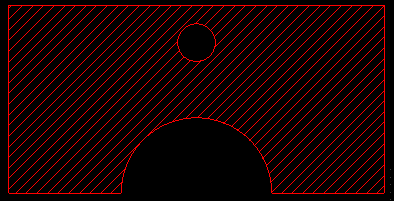ARC
Syntax
int_val = ARC( x,y, u,v, a );
- Input arguments
-
float x,y The coordinates for the starting point of the arc. float u,v The coordinates for the center of the curvature. float a The angle of the arc in degrees.
Return Values
- Success:
-
int 0 Arc drawn successfully.
Description
This function draws an arc. Appearance is affected by the following attributes:
-
color
-
pen
ARC and CIRCLE can also be used to hatch faces, not only polylines, provided that the lines touch each other to complete the face.
Example
Copy
hatch_test( )
{
START_FACE();
POLY( -20, 0,
-50, 0,
-50, 50,
50, 50,
50, 0,
20, 0);
ARC( 20, 0,
0, 0, 180);
START_HOLE();
CIRCLE( 0, 40, 5);
style= 0; /* not used currently */
o_x = 0.0; /* not used currently */
o_y = 0.0; /* not used currently */
ang = 45.0;
spc = 2.0;
HATCH_FACE( style, o_x, o_y, ang, spc );
}