Assign equipment to the Equipment system
The next step is to assign objects to the systems.
Do the following:
-
Select Insert > Systems > Assign.
-
Select your system from the drop-down menu.
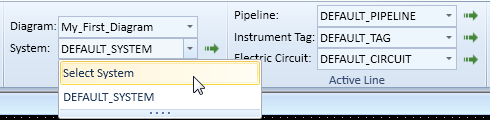
If your system is not visible, do the following:
-
Select Select System. The Select System dialog opens.
-
Select your system:
-
From the drop-down menu
-
From the Select System dialog by clicking Browse
-
From the diagram by clicking Pick
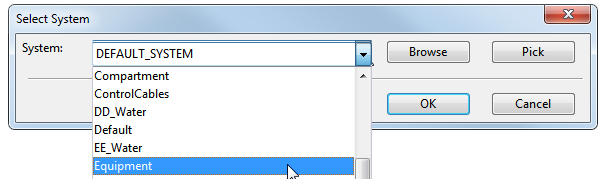
For now, select Equipment.

-
-
Click OK.
-
Select Assign.
-
Select the vessel and the pump to assign them to the Equipment system.
-
Press Enter to accept the set.
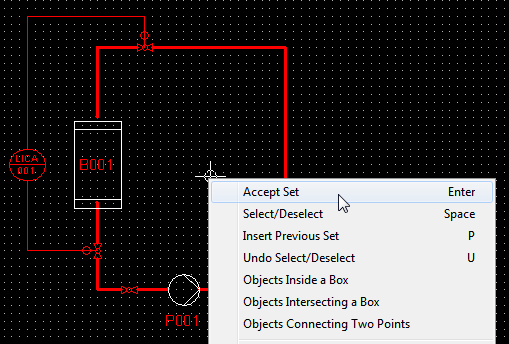
-
You can also remove objects from a system with the same tool. An object removed from some system is assigned to DEFAULT_SYSTEM.
Note: You cannot directly assign or de-assign systems of armatures and instruments since the pipeline and instrument tags also define the system. We will get back to it later.