Check in the diagram
Your diagram is almost ready. When you first saved the diagram, the program stored the local data onto your desktop. The next step is to publish the diagram: to save it under the project so that other designers may browse or even modify it. To publish the diagram, you have to check the diagram in when it is completed. If you have to make further modifications to the diagram after checking it in, you must first check it out to your desktop.
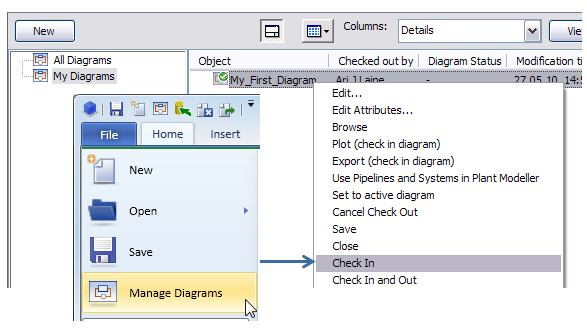
Do the following:
-
Select File > Manage Diagrams > My Diagrams.
-
Select your diagram from the list.
-
Select Check In.
-
Select All Diagrams.
-
Select your diagram from the list.
-
Select Browse. The diagram is opened as a view-only on your screen, and you can see the Browse status in the status bar.
-
If the diagram is ready for the 3D designers to begin their work, select Use Pipelines and Systems in Plant Modeller.
You have now checked the diagram in.