Insert flow arrows
To show the flow direction of the pipe runs you can use the pipe run symbol with the flow arrows or separate flow arrow labels.
Before this exercise, ensure that Automatic Insert is On.
Do the following:
-
Select Templates > ISO > Label.
-
Select Filled flow arrow.
-
Select the pipe run you want to label.
-
Move the cursor to the location where you want to place the label.
-
Click to place the label.
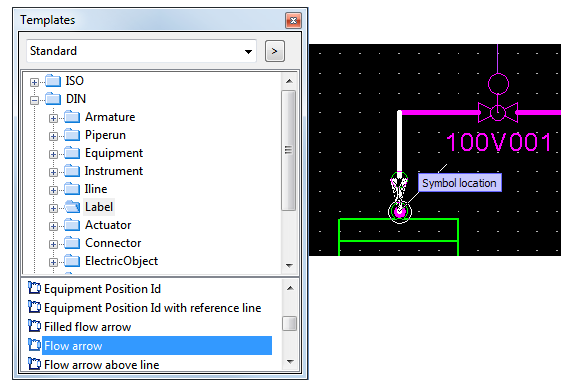
-
Press Esc to exit the inserting mode.