Insert a pipeline ID label
Labels are 2D annotation on the drawing sheet which visualize information related to some Diagram object. The information can be data extracted from the database or simply visual like a flow arrow on a pipe run.
You can find labels in Templates. The Home tab has label groups. The Insert label command contains only a few basic labels but the administrator can add all the labels in the menu if needed. You can configure templates via Diagram Object Templates in the library.
Do the following:
-
Select Insert > Pipeline Id.
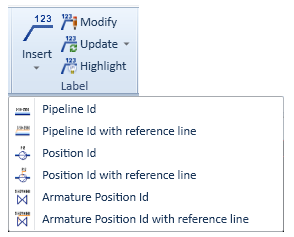
-
Select pipeline 001.
-
Click to place the label.
-
Select pipeline 002.
-
Click to place the label.
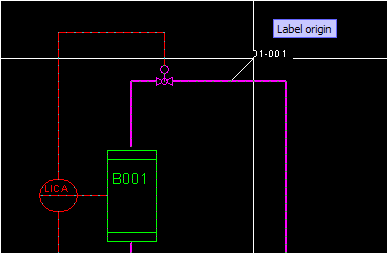
-
Press Esc to exit the labeling mode.
You have now labeled the pipelines.