Plot the diagram
Open your diagram so that you can plot it.
Do the following:
-
Select File > Print > Print All.

-
Select File > Manage Diagrams > All Diagrams > [Your diagram].
-
Select Plot (check in diagram).
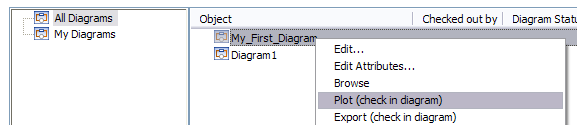
You have now plotted the checked-in version of the diagram.