Route a pipe run
In this section, route a pipe run from the bottom of the vessel to the top of it using perpendicular line segments.
Before you route the pipe, check that you have turned the Orthogonal view on by pressing F8. This helps you to route the pipes straight along the lines on the drawing.
Do the following:
-
Select Templates > ISO > Piperun > PIPES.
-
Double-click Primary pipe.
Use Primary pipe to route the most important pipelines. Use Pipe to route auxiliary and secondary pipelines. The default flow direction is the same as the routing direction.
-
Move the cursor near the middle point of the vessel bottom.
-
Press N, or right-click and select New Connection Point.
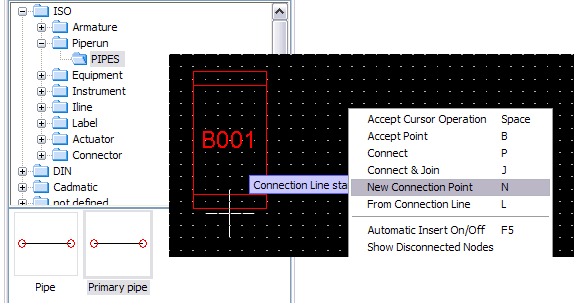
-
Click Yes to accept the vessel as the object to connect to.
-
Press Space to accept the cursor location as an endpoint of a line segment.
-
Continue routing the pipe as shown in the image below.
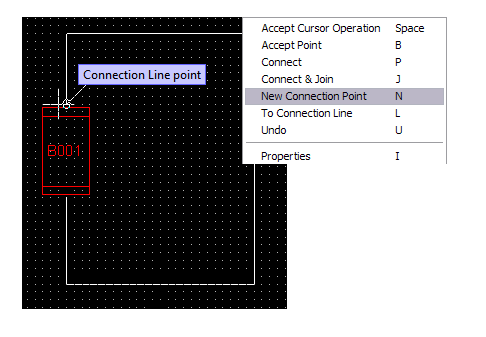
-
When you get to the top of the vessel, press N to connect the pipe to the vessel.
-
Click Yes to accept the vessel as the object to connect to.
-
Accept the default system and pipeline.
-
Press Esc to exit the routing mode.
You have now routed a pipe starting from and ending at the same vessel.