Drawing tutorial
A Plant Modeller drawing can include multiple pages. A page consists of a drawing sheet format including a title block, drawing view(s), a bill of materials and/or other listings and annotations. Before you can create drawings, some predefinitions must have been done by an administrator in the project. In the picture below, those predefinitions are presented with framed text.
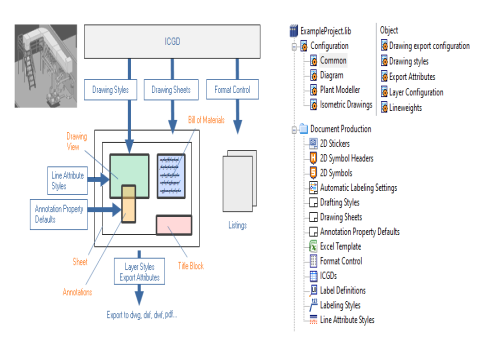
You can create a drawing view in the same way as the working view in Plant Modeller. You can also copy the existing wireframe work view into the drawing, but you must close the work view first. However, a drawing can include only wireframe views. Shaded views are not acceptable.
A drawing view is always static, so the view limits do not update even if the limits of the original work view has changed. When the content of the work view has changed, you can update the outdated drawing view.
A project must include one or multiple:
-
ICGD to select sheet format and to manipulate data tables.
-
Sheet Format to define the drawing paper size, title block etc.
-
Sheet Format File to define output of data tables in drawings.
-
Format Control File to define output of data tables for listings.
-
Line Attribute Style to define the appearance of lines.
-
Drafting Style to format annotations in views and in pages.
-
Layer Style to map systems into layers during exporting.
Note: In this exercise, the Example Project will be used to create a drawing with multiple pages.