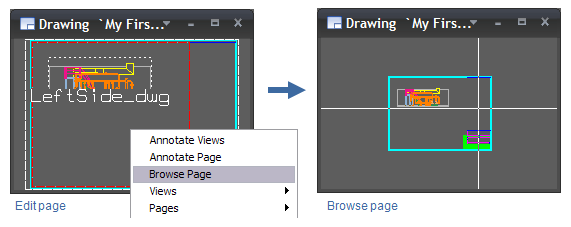Edit or browse page
Normally, the drawing is in the Edit Page mode. You can create views into the page and annotate either views or the page itself.
To zoom and pan the page, do the following:
-
Right-click the page to bring out the menu.
-
Select Browse Page.
-
Press Esc or click Cancel to restore the Edit Page mode.