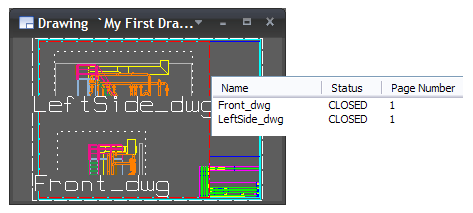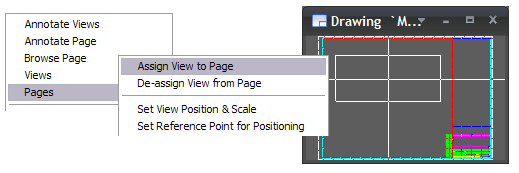Assign views to the page
Next, you will assign those copied views into the drawing sheet. The program automatically sets the scale for the view.
Do the following:
-
Select Pages > Assign View to Page.
-
From the list, select the Leftside_dwg view.
-
Click to place the Leftside_dwg view at the upper part of the page.
-
From the active Assign View to Page command, select the Front_dwg view and place it at the lower part of the page.
-
Select Views > Drawing Views to see that both of the copied views are assigned to page number 1, which is the only page at the moment.