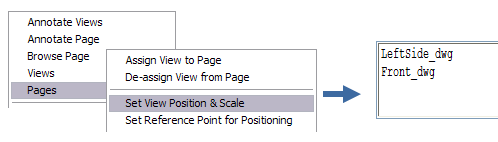Set the view scale
Next, you learn how to check and/or change the view scale.
There are two ways to set the scale:
-
Set the scale during the Assign command:
-
Press I or click Set Scale from the menu before you place the view in the drawing.
-
-
Set the scale afterward:
-
Select Pages > Set View Position & Scale.
-
Select Leftside_dwg.
-
Press I.
-
Enter 25 as the value.
-
Place the view in the drawing.
-
Repeat these steps with the Front_dwg view.
-