Fit pipes
Next, you learn how to fit some pipes.
Do the following:
-
Select Piping > Route > Fit to Point Clouds. The Select pipeline and specification dialog opens.
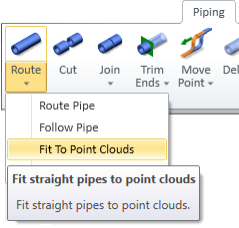
-
Select the values shown in the image below.
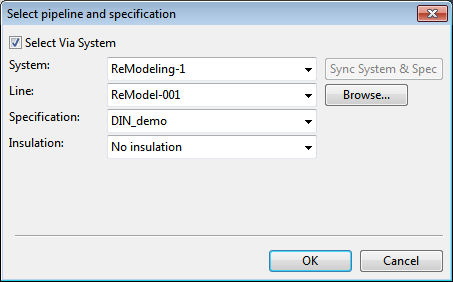
For now, use a generic line for remodeling CS piping. You can assign the actual lines and the actual specifications at this point or later.
-
Click OK. The program starts the fitting of a cylinder to the selected point cloud points.
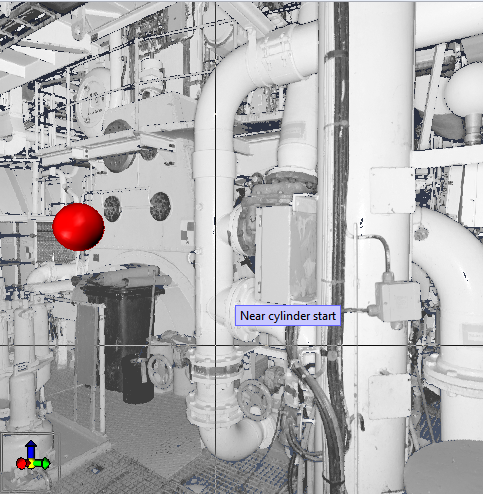
-
Left-click to select the start and end points of the cylinder so that they are somewhat aligned with the centerline of the pipe.
-
Select more sample points on the surface of the pipe.
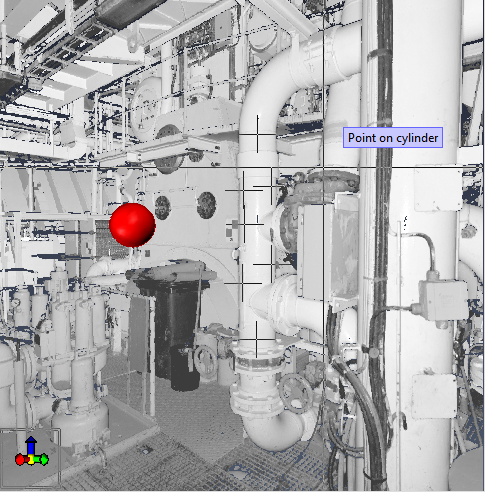
-
Accept the selection. A view opens that shows the fitted cylinder and the point cloud in the cross section.
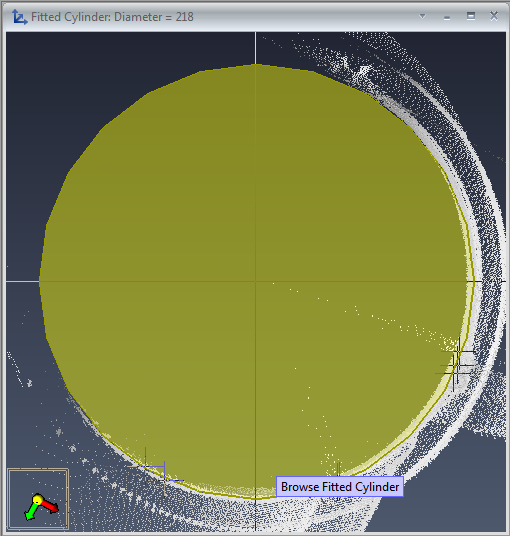
Note that points from inactive scanners are also visualized into this view.
-
Right-click to view the pipe from other directions.
-
Set the size for the pipe in the dialog.
Select an option that matches closely to the measured diameter that is shown in the title bar of the window.
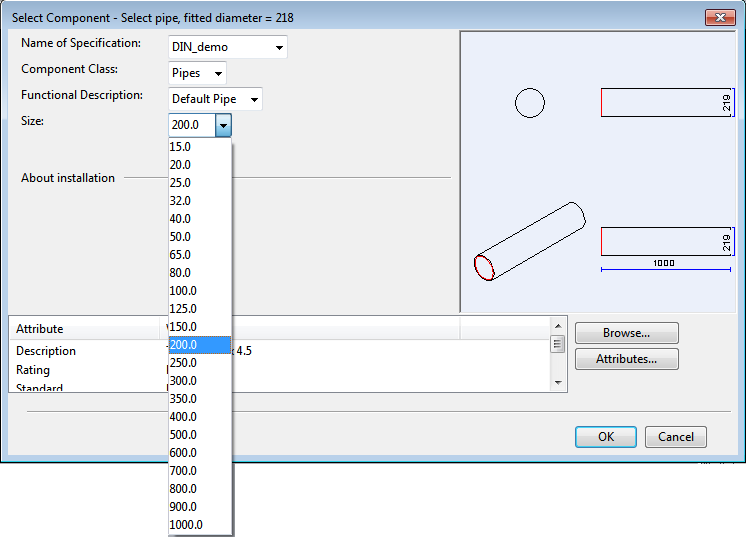
A piece of straight pipe is created.
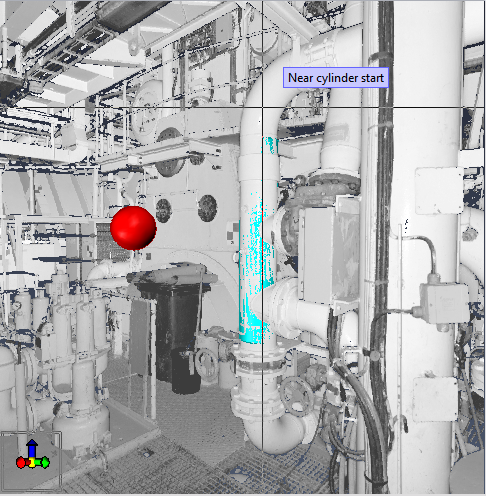
-
Press Esc to exit the fitting mode.
-
Select Piping > Route Pipe.
-
Press Ctrl+E to reference a point cloud on the elbow surface.
This makes the detail view move its viewing point to that location.
-
Press Ctrl+4 to check the view filter box limits of the detail view.
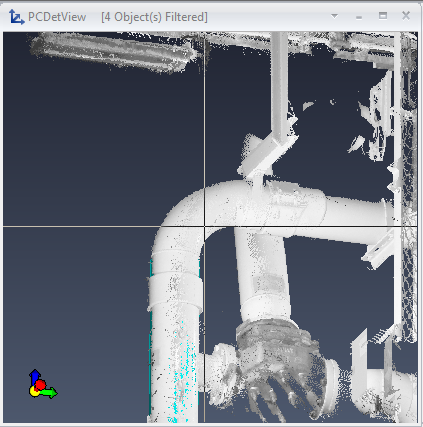
-
Set the limits so that it clips a box, which is optimal for browsing this detail.
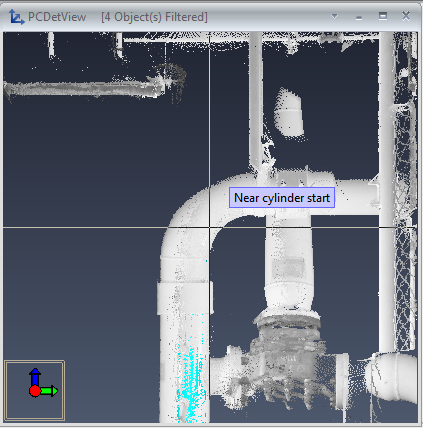
-
Press Alt + Ctrl + Right arrow key to change the view direction. In this case, the positive X axis offers an optimal view direction for routing.
-
Select the upper end of the fitter pipe.
-
Press J to join the pieces.
-
Route to the curve point.
-
Route along the horizontal run.
-
Accept the end point of the new pipe.
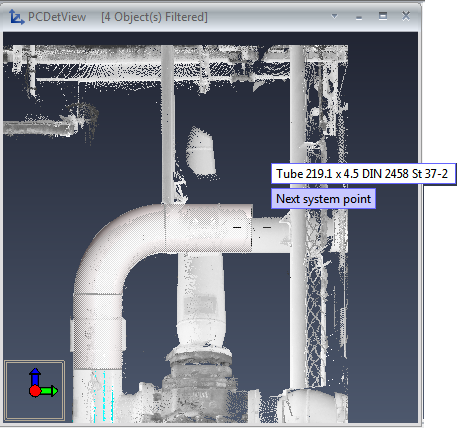
-
Select Piping > Route > Join Fitted Pipes.
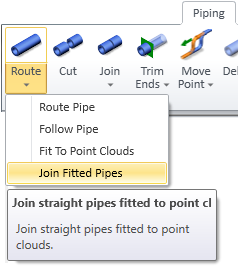
-
Select each of the straight pieces.
-
Click Done.
The program adjusts the straight pieces so that a single pipe run is created.
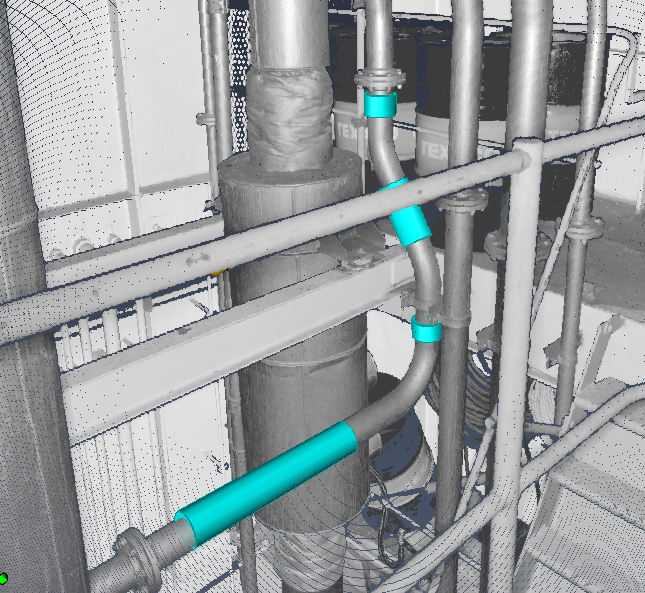
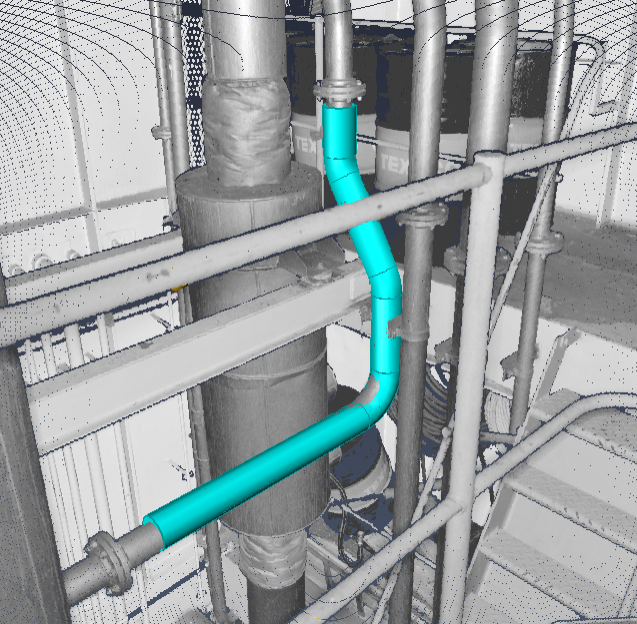
Note that you can only join fitted pipes if the pipes to join are simple straight pieces without connected fittings like flanges. Likewise, you can only join pipes with the same nominal size. If the run has several sizes, model the whole run first with a temporary pipe to get the correct pipe route.