Define views
Next, you have to define the work views. A view is a separate graphical window, either shaded or wireframe, where you can work on the model. A view is defined as a box in front of you where you can see everything within the limits of the box.
A Create Default View dialog opens automatically at start up. You can define the view direction and limits for each view globally. View direction is set by means of coordinate axis, so for example the Top view has a view direction (0,0,1) which means that you are looking the model from the direction of positive Z axis. Read more about View properties.
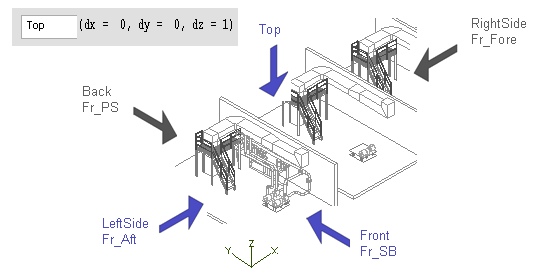
In this Training Project, you will use the Top, Front, LeftSide, and Axo1 views in Plant Designing or the Top, Fr_SB, Fr_Aft, and Axo1 views in ShipBuilding. The Axo1 view is shaded and it is defined by two angles.
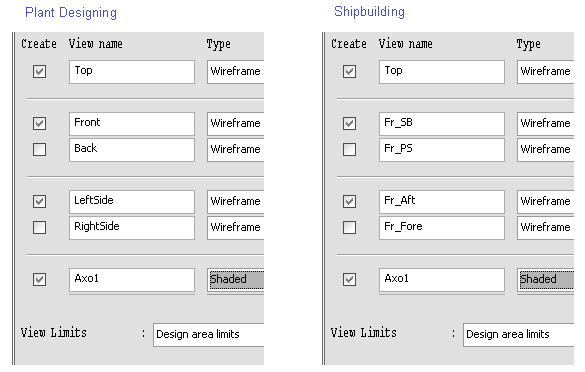
Do the following:
-
Select the Top, Front, LeftSide, and Axo1 views in Plant Designing or the Top, Fr_SB, Fr_Aft, and Axo1 views in ShipBuilding.
-
For View Limits, select Design area limits.