Pipeline 05
This pipeline is routed parallel to the YZ Plane, so the YZ view is the convenient work view. The pipeline starts with a branch from the run pipe. The location for the branch is defined from the gasket face between the flanges at the end of the run pipe. The next distance is evaluated from the silhouette edge of the run pipe.
The aligned pipe segment is routed using two angles. The Fii angle is 90°, and the Beta angle is -60°. You will also use the TT plane to define the Z coordinate.
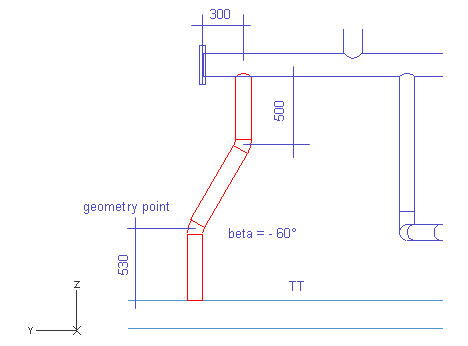
Do the following:
-
Select Piping > Route pipe.
-
Move the cursor between the flanges (the gasket face) at the end of the run pipe.
-
Press Q to lock the cursor to the connection.
This time, do not press Space to accept the start point.
-
Press D to define the relative movement.
-
For dy, enter -300 as the value.
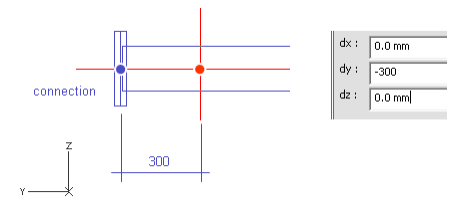
-
Click OK.
Do not press Space to accept the start point.
-
Right-click, and select Create branch.
The run pipe is highlighted.
If a wrong pipeline is highlighted, press Space until the selection is right.
-
Press Enter.
-
For System, select AA_Water.
-
For Line, select AA_Water-05.
-
For Nominal Size, enter 100 as the value.
-
Click Done.
-
Press Alt+Ctrl+Z to define the direction for the branch.
You can also right-click, and select Negative Z-axis to define the direction.
-
Press D.
-
Enter 500 as the value.
-
Press Space to accept the point.
Notice that the distance for the pipe segment is evaluated from the silhouette of the pipe, not from the centerline.
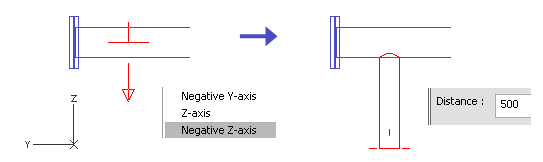
-
Move the cursor to the approximate connection point to get the near values for the Fii and Beta angles.
-
Press S to define the direction spherically.
-
For Radius, enter 500 as the value.
At this point, the radius can be almost anything, because you are only defining the direction for the pipe.
-
For Fii, enter 90 as the value.
-
For Beta, enter -60 as the value.
-
Click Done.
-
Press Space.
-
Press U to remove the previous pipe segment.
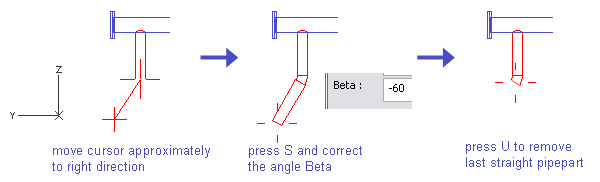
The direction of the segment is now locked.
-
Press Z to define the Z coordinate.
-
Enter TT+530 as the value.
-
Click OK.
-
Press Space.
-
Press W to lock the cursor to the end of the pipe, which is the last geometry point.
-
Press Z.
-
Enter TT as the value.
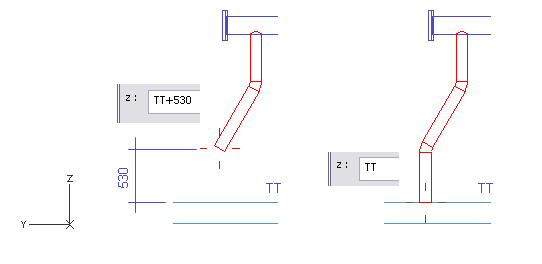
-
Click OK.
-
Press Space.
-
Press Enter to end routing and accept the pipe.
You have now routed a pipe defined by two angles and the silhouette of the run pipe.