Pipeline 08
This pipeline is routed parallel to the YZ plane, so the X coordinate remains the same in every system point. Route the pipeline in the YZ view. Use two planes, CL and TT, to define the system points. This pipeline also starts with a branch within the run pipe.
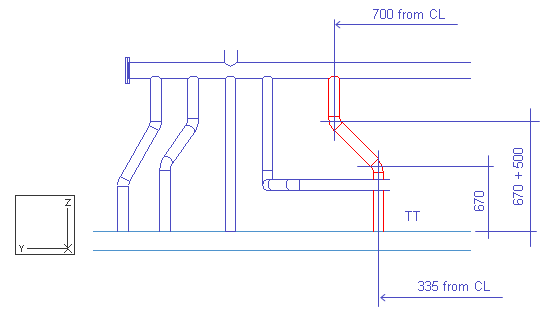
Do the following:
-
Select Piping > Route pipe.
-
Move the cursor inside the run pipe.
-
Press F11 or Shift+C to lock the cursor to the centerline.
-
Press C to define the coordinates for the start point.
-
For y, enter CL+700 as the value.
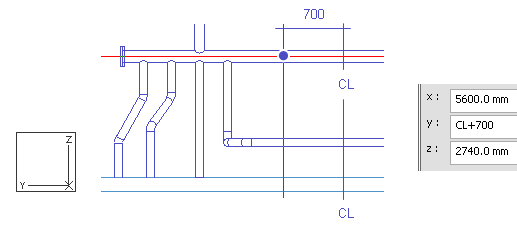
-
Click OK to accept the coordinates.
Do not accept it as the start point.
-
Right-click, and select Create branch.
Press Space to change the selection if a wrong pipe is highlighted.
-
Press Enter to accept the run pipe.
-
For System, select AA_Water.
-
For Line, select AA_Water-08.
-
For Nominal Size, enter 100 as the value.
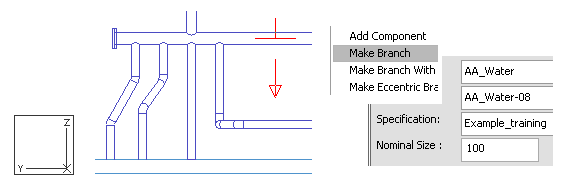
-
Click Done to accept the selections.
-
Press Alt+Ctrl+Z to set the direction to the negative Z axis.
-
Press Z to define the Z coordinate.
-
For z, enter TT+670+500 as the value.
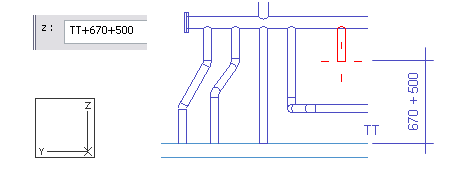
-
Click OK to accept the value.
-
Press Space to accept the point.
-
Right-click, and select Angle for flexible curves > Not fixed.
-
Press W to lock the cursor to the end of the pipe.
-
Press C to define the coordinates.
-
For y, enter CL+335 as the value.
-
For z, enter TT+670 as the value.
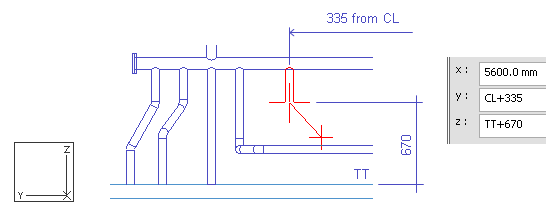
-
Click OK.
-
Press Space.
-
Press W to lock the cursor to the end of the pipe.
-
Press Z to define the Z coordinate.
-
Enter TT as the value.
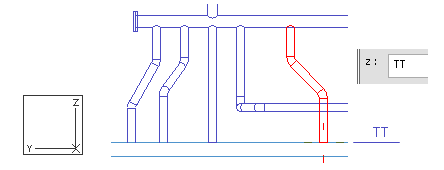
-
Click OK.
-
Press Space.
-
Press Enter.
-
Click Yes.
You have now routed a pipe that starts from the run pipe and angles down to the tank top.