Sister projects and COS
The Sister Project Export file (.sse) only references library objects; it does not contain any. This means that when you import the .sse file into the target project, all the referenced library objects must already exist in the target project's library database. If not, the import fails. Hence, the source and target project must utilize a library database that is either the exact same library or a replica of it. It is important to note that if the projects use different replicas of the same root library, it is possible they do not see the exact same version of the library simultaneously.
You must use the same COS server to store the root databases for both the source and target projects, along with the library database (often replicated). The source and target projects can have their own replica branches below the root projects.
Update the linked objects from the source project only at the level of the project's root database; you cannot import the .sse file on a replica of the target project.
You must unlink the target project objects before you can request object ownership from a target project replica.
For large projects not using Sister Project Management, a common COS server layout is to have one COS server for each project root database and to replicate the common library from one level up:
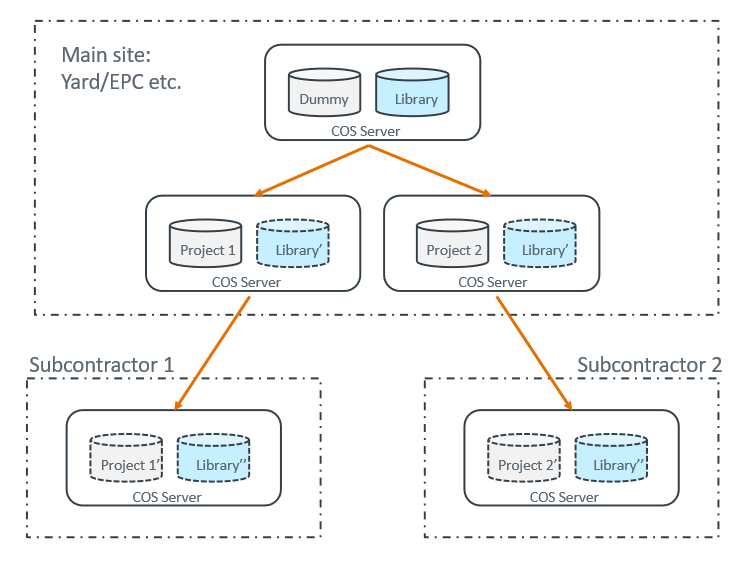
In many cases, multiple subcontractors are involved in a single project, resulting in several project replicas.
If Project 1 and Project 2 are managed as sister projects, then the appropriate COS layout would be as follows:
