Welcome to CADMATIC Plant/Outfitting
This
More CADMATIC product documentation can be found at docs.cadmatic.com.
Release information
Plant/Outfitting has two main software releases every year. Additional update versions that improve features and fix bugs are released in-between main versions as needed.
The release identifier 2025H2 shows the publishing year (2025), the half (H1 or H2), and possible update version (R2 or higher).
The release notes can be found at docs.cadmatic.com/releasenotes.
System requirements
Plant/Outfitting includes system requirements, which are listed in docs.cadmatic.com/systemrequirements.
Licensing
Plant/Outfitting must be able to access a compatible CADMATIC license server program that includes licenses for the applications and features that your organization wants to use.
For more information on licensing, see the CADMATIC License Server manual in docs.cadmatic.com.
Program directories
Plant/Outfitting is typically installed under C:\Cadmatic. Each main release is installed in a different subfolder.
Plant/Outfitting uses the following environment variables to refer to specific folders within the installation directory:
|
Environment variable |
Directory, Plant |
Directory, Outfitting |
|---|---|---|
|
C:\Cadmatic\c252 |
C:\Cadmatic\co252 |
|
|
C:\Cadmatic\c252\pms2520 |
C:\Cadmatic\co252\pms2520 |
|
|
C:\Cadmatic\c252\pms2520.nt |
C:\Cadmatic\co252\pms2520.nt |
|
|
C:\Cadmatic\c252\<computerName>.stc |
C:\Cadmatic\co252\<computerName>.stc |
There are also many other run-time variables which you can list by opening a command prompt from the application and entering the 'set' command.
Online help
This
Accessing help | Help menus | Searching the help | Conventions
Accessing help
You can open the Plant/Outfitting online help in the following ways:
-
Open https://docs.cadmatic.com in a web browser and navigate to the required manual.
-
Press F1 or click a help button in the application you are using. Typically, this will open a topic that corresponds to the specific user interface and its associated tasks.
Plant/Outfitting opens the help from docs.cadmatic.com by default. If the site is not available, the program opens the locally installed help system instead. If you prefer to use local help exclusively, add the following environment variable to your %PMS_CONFDIR%/wsprofile/cadm_nt.prf file:
USE_LOCAL_HELP;1;
To start using the online help again, remove the environment variable from the cadm_nt.prf file.
Help menus
You can navigate from one topic to another using the main menu of the help system. On larger screens, the menu is always visible and located on the left. However, on smaller screens like those of a tablet device or mobile phone, the menu is hidden by default and positioned on the right; you can access it by clicking the menu button  .
.
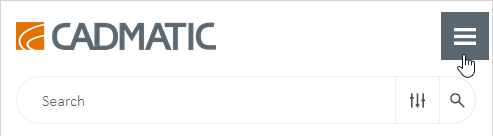
Searching the help
You can search for specific topics using the search function of the help system.
-
The search uses partial word searching by default:
search string
search results
pipe pipe, pipes, piped… -
Add double-quotes around the search phrase to find only exact matches:
search string
search results
"pipe" pipe -
You can filter the search results by selecting a filter from the filter menu:
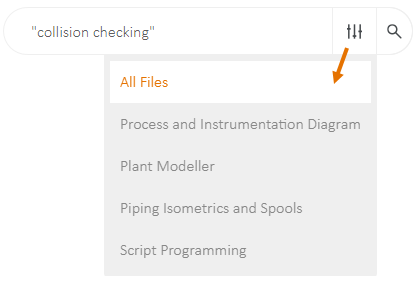
Conventions
Plant/Outfitting documentation uses the following conventions.
-
Filenames, pathnames, and environment variables are in italics.
-
Commands, options, dialog names, and menu choices shown in the user interface are in bold.
-
Keyboard shortcuts are in normal text.
Examples:
-
"CADMATIC products are typically installed under C:\Cadmatic."
-
"Select the Home tab > Show group > Panes > Model Tree. The Model Tree pane opens."
-
"Press Alt+P."
Copyright information
© Copyright 2025 Cadmatic, Inc. All rights reserved. For contact information, see www.cadmatic.com.
Adobe, PDF and Acrobat Reader are registered trademarks or trademarks of Adobe Systems Incorporated in the United States and/or other countries.
Autodesk, AutoCAD®, DXF, DWG and DWF are registered trademarks or trademarks of Autodesk, Inc., in the USA and/or other countries. All other brand names, product names, or trademarks belong to their respective holders. Autodesk reserves the right to alter product offerings and specifications at any time without notice, and is not responsible for typographical or graphical errors that may appear in this document. © 2012 Autodesk, Inc. All rights reserved.
Microsoft and the Microsoft Internet Explorer logo are either registered trademarks or trademarks of Microsoft Corporation in the United States and/or other countries.
SVG is a trademark of the World Wide Web Consortium.
Intergraph, the Intergraph logo, Isogen, and SmartSketch are registered trademarks of Intergraph Corporation or its subsidiaries in the United States and in other countries.
3D input device development tools and related technology are provided under license from 3Dconnexion. © 3Dconnexion 1992–2018. All rights reserved.