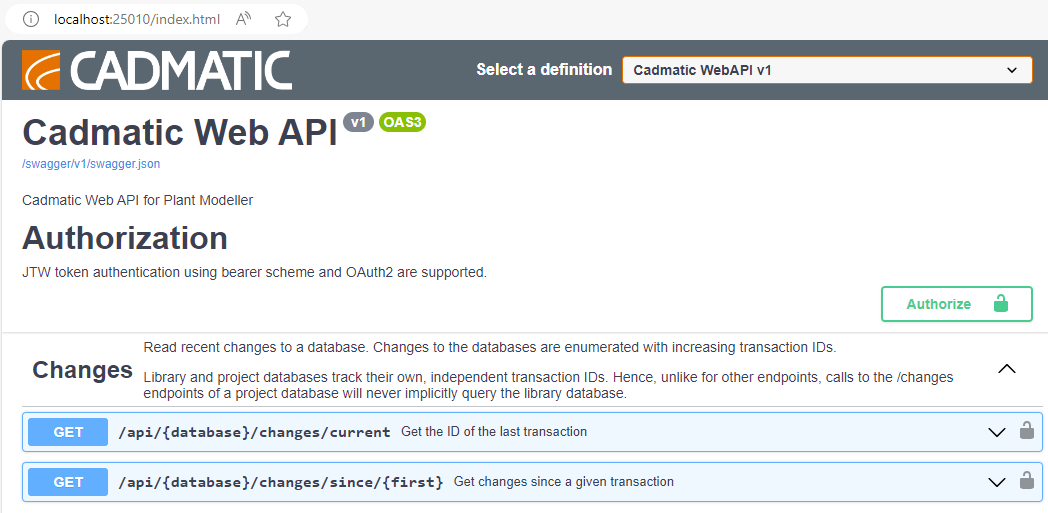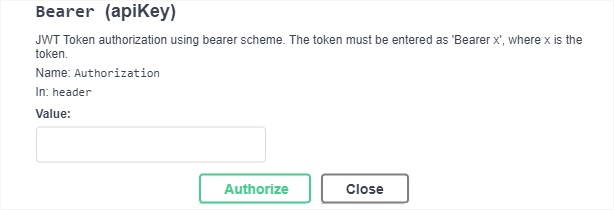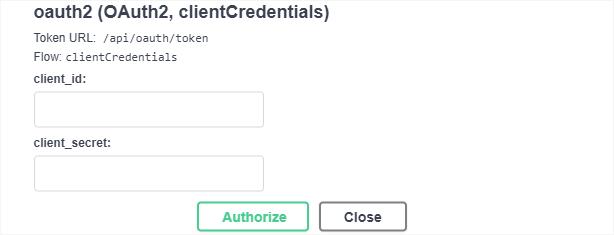Endpoint documentation
You can browse endpoint documentation on the Web API reference page or via Swagger UI.
Web API reference
The Web API Reference is a static reference page that has been generated directly from the API itself. It describes all the endpoints and their parameters, enabling you to access the API documentation even when the Web API service is not readily available.
You can open the reference page from this link: Web API Reference
Swagger UI
Swagger is an open-source toolkit that helps developers design, build, and document REST APIs. A Swagger page, or Swagger UI, provides a user-friendly interface to the API, enabling developers to understand its capabilities, interact with its endpoints, and test it directly from the web browser without needing to write code. Thus, it serves as both an interactive API documentation and a testing tool.
You can open the Swagger UI page in a web browser by entering the URL that was used to configure the Web API service.
On the Swagger page, you can browse the available endpoints. For each endpoint, it shows the applicable HTTP method, a description, a list of parameters, responses and examples. The required parameters are indicated in the Web API reference page.
If you have the information that is required for authenticating your client, you can also test the endpoints on the Swagger page.
Do the following:
-
Enter the URL of the Web API in a web browser. The Swagger page opens.
-
Click
 . The Available authorizations view opens.
. The Available authorizations view opens. -
Enter the authentication information, and click the
 button of the given authorization method.
button of the given authorization method.-
To use JSON authorization, enter the value as Bearer x where x is the token.
-
To use OAuth 2.0 Client Credentials, enter the Client ID and the Secret Key.
Once authorization is granted, you can try out the endpoint functions on the Swagger page.
-