Paste data from copied objects
When copying objects, you can paste data from the copied objects to the new elements.
You can define the defaults for pasting in the Electrical settings: Select Electrical tab > Settings group > Electrical. In the Electrical settings dialog, on the General tab next to the Edit attributes after copy-paste option, click Settings. The Paste dialog opens. By default, all information is selected. Click the check boxes for the information you do not want to be selected by default when copying objects.
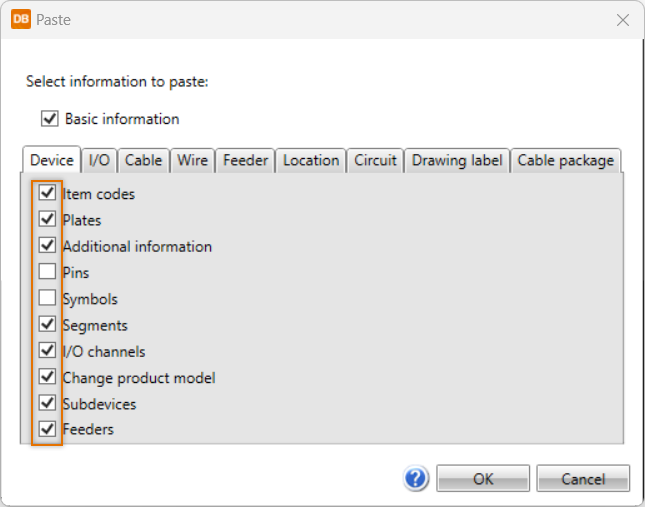
The default selections can be changed in connection with pasting.
When you are pasting the copied objects, the Edit values for copied objects dialog opens. Click Settings next to Copy object's data to see and edit the settings.
The Paste dialog only shows the information that the copied object has. Some of the information may have been set to be copied by default and some not.
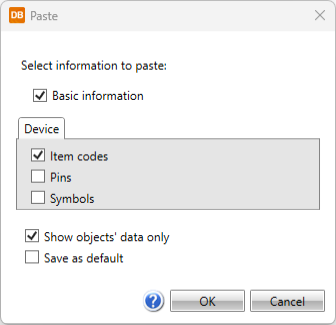
If you want to see all the information, remove the selection from the Show objects' data only option. Then select from the different tabs the information you want to paste to the new elements:
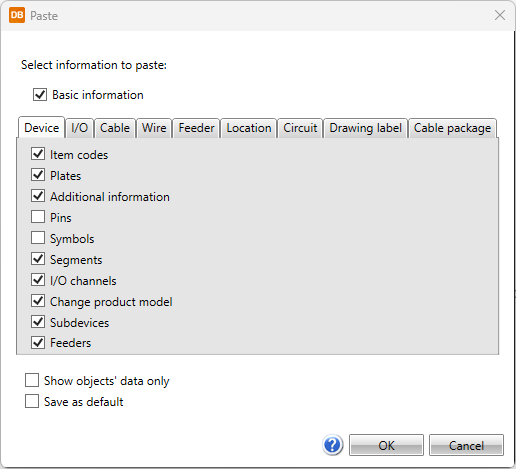
After selecting the information, you can save them as the default settings by selecting Save as default and clicking OK.
For more information on the Edit values for copied objects dialog, see Edit values for copied objects.