Edit devices
You can easily edit devices via the project tree.
Do the following:
-
In the project tree, right-click the safety switch Q10 and select Edit device:
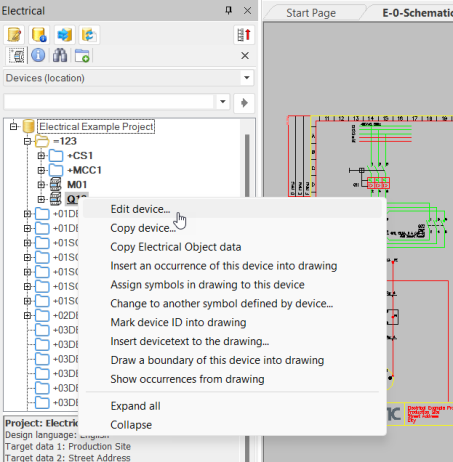
- In the Device properties dialog, change the ID from Q10 to Q11.
- Click OK. The device ID updates in the project tree and in all the drawings automatically. View occurrences in the project to see the changed ID.
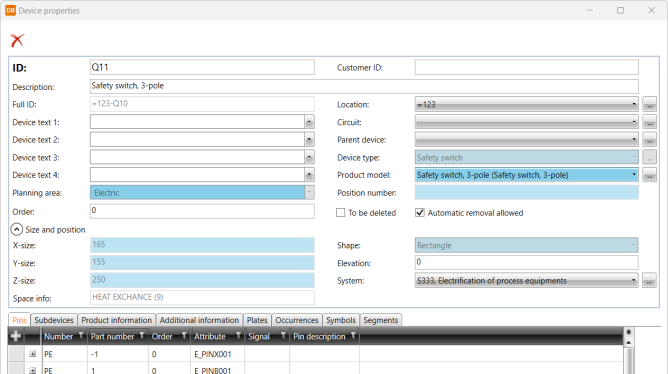
 Previous Previous |
Next

|