Edit IDs
Let's exclude the safety switch and the motor from the distribution board +MCC1 by adding them the object ID =123. This way, they will not end up in the +MCC1 device list.
Do the following:
-
Select the symbols Q10 and M01.
-
Right-click and select Attribs. The Edit Attributes dialog opens.
-
Define =123 as the object ID.
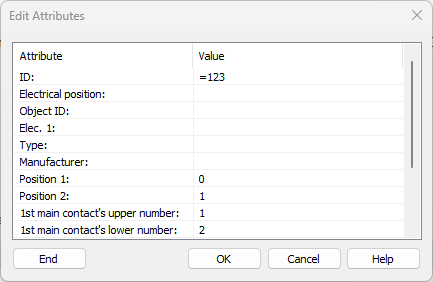
-
Click OK. The full IDs are now =123-Q10 and =123-M01
The motor M01 and the safety switch Q10 now belong to the object ID =123 but are not devices of the electrical position (distribution board) +MCC1.
 Previous Previous |
Next

|