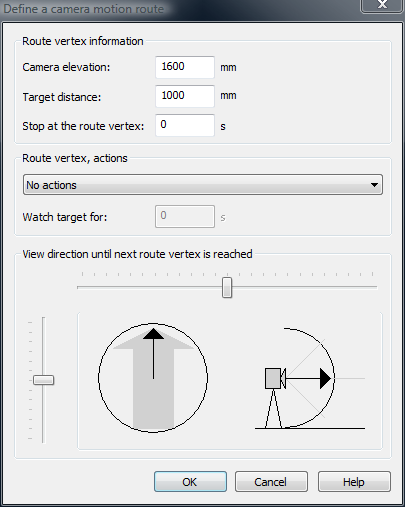Tools tab > View group > ![]() (Define a camera motion route) menu > Define a camera motion route, DEFINE3DROUTE
(Define a camera motion route) menu > Define a camera motion route, DEFINE3DROUTE
With this function, you can define a camera motion route.
You can define different actions for the camera during the route and plan a route through the different 3D structures on the drawing.
Do the following:
-
Indicate the first point of the motion route. The Define a camera motion route dialog opens.
-
Define the settings for the first route:
-
Enter the camera elevation.
-
Enter the target distance.
-
Enter the time duration that the camera stops at each vertex for.
-
Select the action that the camera performs at the route point.
-
Enter the time duration that the camera watches the target for.
-
Select the camera direction until the next route point.
-
Click OK.
-
-
Indicate the second point of the motion route. The Define a camera motion route dialog opens again.
-
Define the rest of the points by repeating steps 2–3.
-
When you have defined all the points, press Enter.
The program draws the route and saves the route definitions for each point. You can edit the route and run the route with the Execute a camera motion route function.